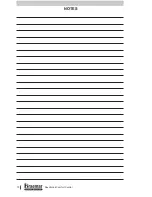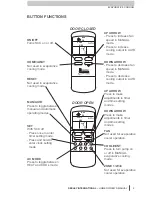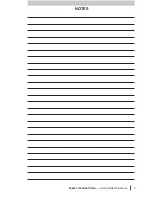11
Spectrolink Comfort Control
WED
ON
Fan-only display with
no zones enabled -
single SCC.
WED
ON
ZONE
1 2
3
Fan-only display with
zones 1, 2 and 3 on -
single SCC with
zones, or multiple
SCC system.
ADJUSTING THE FAN SPEED
AND GAS RATE
Adjusting the Fan Speed - Single
SCC Systems Only
1
With the SCC on press and hold the
FAN button for 3 seconds.
2
The fan speed and fan symbol will
flash.
3
Press the up or down arrow buttons
to adjust to the required fan speed.
4
The SCC will revert to the normal
ON state after a few seconds.
5
The fan speed is not user-adjustable:
• In multiple SCC systems, or
• With 3-star heaters.
Adjusting the Fan Speed and
Maximum Gas Rate - THM Series
Heaters Only
1
With the SCC off press and hold the
up-arrow button and press the SET
button.
2
The current maximum gas rate
setting will be displayed - 100%,
75%, 50% or 25%.
3
Press the up or down arrow buttons
to adjust to the required maximum
gas rate then press SET (maximum
fan speed will also be adjusted
automatically).
4
Important note - this feature should
only be used in milder weather and
should be returned to 100% when
full heating capacity is required.
USING THE FAN-ONLY
FEATURE
Single SCC Systems
1
Turn the SCC OFF (press ON/OFF
button if required).
2
Press and hold the FAN button for 3
seconds - the heater fan will start
and increase to its maximum speed.
3
To get air flow to zones (where fitted)
press the corresponding zone
button.
4
The fan speed is not adjustable in
"FAN-only" mode.
5
Press the ON/OFF button to turn the
fan off.
Multiple SCC Systems
1
Turn the "Master" SCC OFF (press
ON/OFF button if required).
2
Press and hold the FAN button on
the "Master" SCC for 3 seconds -
the
heater fan will start and increase to
its maximum speed.
3
To get air flow to zones press the
ON/OFF button on the "Slave" SCC
IN EACH REQUIRED ZONE to turn
it on.
4
The fan speed is not adjustable in
"FAN-only" mode.
5
To turn FAN-only mode off press the
ON/OFF button on the "Master"
SCC.
HEATING