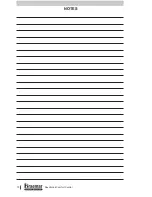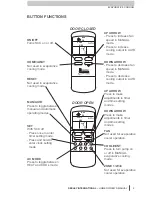6
SEELEY INTERNATIONAL –
HOME OWNER’S MANUAL
AUTO MODE OPERATION
• When operating in AUTO mode the
heater will automatically turn on and
off to maintain the programmed
temperature.
• The SCC will automatically advance
through the 4 time periods (WAKE,
AWAY, HOME and SLEEP) each day
and adjust the set temperature to the
pre-programmed temperature you
have set for each time period
(see pages 7 & 9).
Turning the Heater ON and
Selecting AUTO Mode
1
Press the ON/OFF button to turn the
SCC on.
2
Press and hold the SET button and
press the MAN/AUTO button to set
the SCC to AUTO mode (the
MAN/AUTO button must be pressed
within less than 3 seconds of
pressing the SET button).
3
If the set temperature is greater than
the room temperature for the current
time period the heater will start.
4
The SCC will display the time period
and run according to the
temperature set for that time period.
5
The SCC will automatically advance
to the next time period and operate
according to the set temperature for
the new time period.
Turning the Heater OFF
1
Press the ON/OFF button.
2
The display will revert to OFF mode.
3
The room fan will continue to run
until the heater has cooled
sufficiently.
Adjusting the Room
Temperature
1
The set temperature can be
temporarily adjusted while operating
in AUTO mode.
2
Increase set temperature: Press the
UP arrow to increase set
temperature by 1ºC.
3
Decrease set temperature: Press the
DOWN arrow to decrease set
temperature by 1oC.
4
At the start of the next programmed
time period, the set temperature
will revert to the pre-programmed
temperature you have set for that
time period.
Using HOME/AWAY in AUTO
Mode
1
Press the HOME/AWAY button to
advance to the next time period.
Normal program settings will
resume at the end of the next period.
Following is an example of how this
can be used:
• If the SLEEP period is programmed
to start at 10pm and you go to bed
early at 9pm, pressing HOME/AWAY
will bring forward the SLEEP period
settings.
HEATING