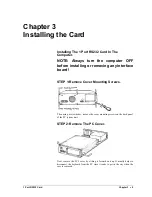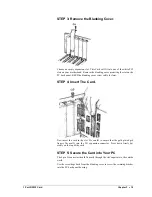1 Port RS232 Card
Chapter 4
•
13
Chapter 4
DOS Installation
Dos Installation
The DOS installation procedure consists of two steps after the PCI Dual RS232
card is inserted:
1. Determining the resources that the PCI Dual RS232 has claimed.
2. Informing the Serial Solutions DOS device driver of those
resources.
Insert the PCI 1 Rs232 Card into your PC, as described in Chapter 3
Installing the Card, and restart.
Determining PCI Dual RS232 Resources.
Run BBCARDS.EXE, from the supplied Serial Solutions CDROM by typing the
following:
<Drive>:\diskimg\ssutil\pci\BBcards
Where <Drive> is the letter of drive containing the
supplied disk.
BBCARDS.EXE will return a string that looks similar to the following (values
contained in the string may differ in individual PC’s due to resource availability):
card 1 is on bus 0, device 16, function 0
Card ID=5, revision 2: 1 Port RS232
interrupt line 11 has been assigned
2 sets of 16550-compatible registers are at I/O
address 0140
Note down IRQ and I/O which in this case:
The IRQ = 11
The I/O address = 0140
NEWCOM.SYS Parameters.
The NewCOM.SYS device driver included with the PCI Dual RS232 driver
software is used to set up the card in DOS and has the following syntax:
NEWCOM.SYS /A port address, /I IRQ,range /B
number buffer /S buffer /H hardware handshake
/A port address
specifies COM port number followed by a hexadecimal address in the form
/Ax,y where x is COM port range and y is I/O address.
Summary of Contents for 1 Port Rs232 Card
Page 1: ...Brain Boxes 1 Port Rs232 Card By Paul D Sinclair...
Page 5: ......
Page 15: ......
Page 19: ......
Page 27: ......
Page 31: ...1 Port RS232 Card Chapter 6 28 Click on the Device Manager tab...
Page 43: ......
Page 59: ......
Page 65: ...1 Port RS232 Card Chapter 8 62...
Page 67: ...1 Port RS232 Card Index 64...