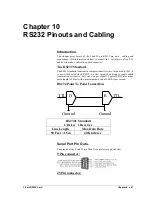Summary of Contents for 1 Port Rs232 Card
Page 1: ...Brain Boxes 1 Port Rs232 Card By Paul D Sinclair...
Page 5: ......
Page 15: ......
Page 19: ......
Page 27: ......
Page 31: ...1 Port RS232 Card Chapter 6 28 Click on the Device Manager tab...
Page 43: ......
Page 59: ......
Page 65: ...1 Port RS232 Card Chapter 8 62...
Page 67: ...1 Port RS232 Card Index 64...