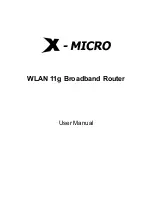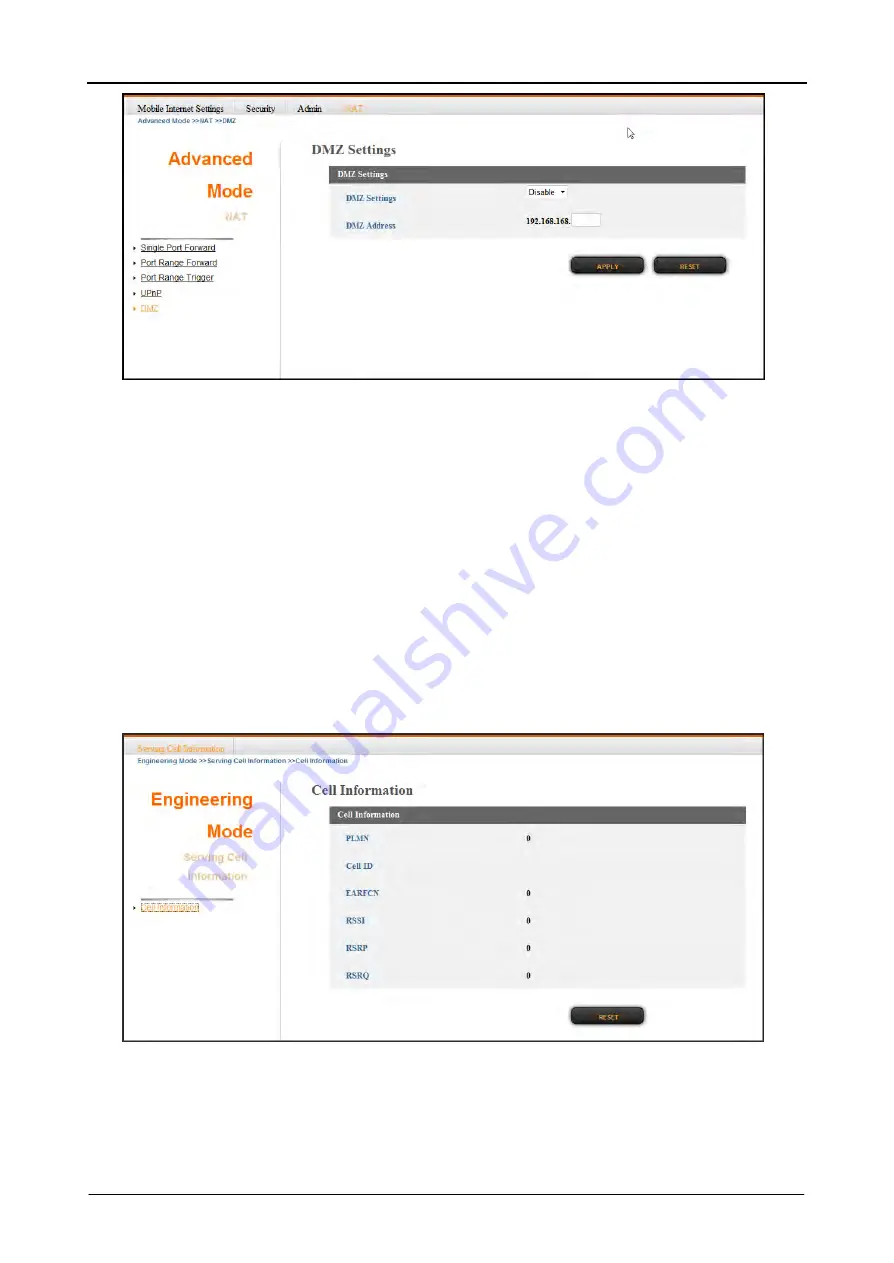
LTE Outdoor CPE
EN-43
3.
On
DMZ Settings
, do the following:
DMZ Settings
: Select
Enable
from the drop-down list to enable the DMZ
function.
DMZ Address
: Enter the IP address of the DMZ host.
4.
Click
APPLY
to save changes.
Engineering Mode
Reset all cellular information.
1.
Click
Engineering Mode
tab.
2.
Click
Cell Information
.
3.
Click
RESET
to reset the cellular information.