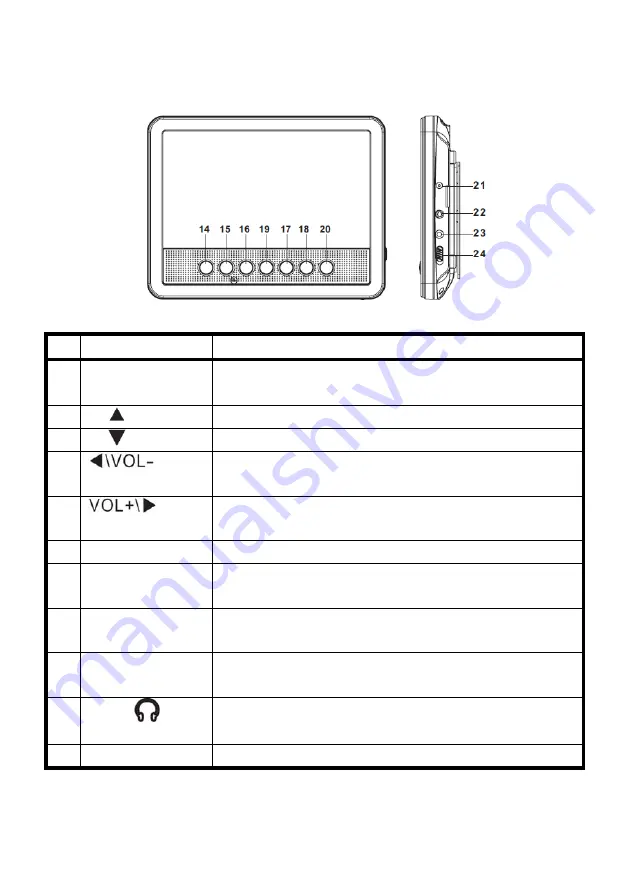
10
Extra monitor
#
Component
Description
14
MUTE button
Press to turn on or turn off sound of the extra
monitor.
15
button
Press to move up in the mode menu.
16
button
Press to move down in the mode menu.
17
button Press to decrease the volume.
In the mode menu, press to move left.
18
button
Press to increase the volume.
In the mode menu, press to move right.
19
MODE button
Press to open or close the Mode menu.
20
BACKLIGHT
button
Press to turn on or turn off the screen backlight.
21
DC IN jack
Connect the
DC OUT
jack on your DVD player to
this jack using the AV/DC cable.
22
AV IN jack
Connect the
AV OUT
jack on your DVD player to
this jack using the AV/DC cable.
23
Earphone jack
Plug earphones into this jack.
24
ON/OFF switch
Slide to turn the extra monitor on or off.
Downloaded from www.vandenborre.be











































