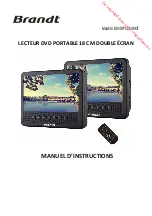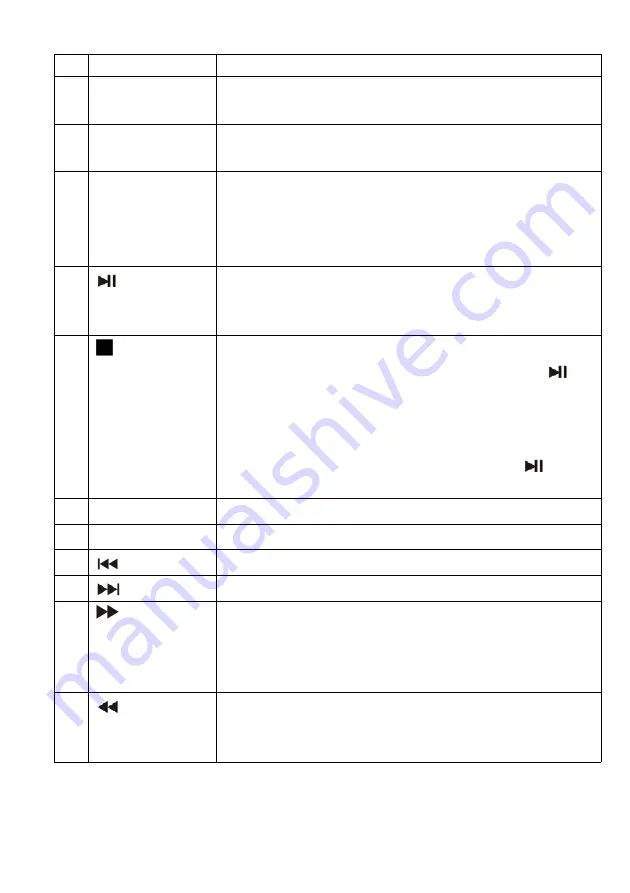
14
and then press a number button.
17 STEP
Press once to pause playback and then repeatedly
press to view a video frame by frame.
18 MENU
Press once to open the main DVD menu. This
option works only if the DVD has a main menu.
19 AUDIO
Repeatedly press to select the DVD audio
language or the CD audio channel.
This option works only if the DVD or CD has
multiple audio languages or channels.
20
(play/pause) Press to start playback. When a disc is playing,
press to pause playback. Press again to resume
playback.
21
(Stop)
Press once to stop playback. Your player
remembers where you stopped. If you press
,
your player starts playing at the point where you
stopped.
Press twice to stop playback. If you press
, your
player starts playing at the beginning of the disc.
22 RETURN
Press to go back to the previous page.
23 VOL+
Repeatedly press to increase the volume.
24
(previous)
Press to go to the previous chapter or track.
25
(next)
Press to skip forward to the next chapter or track.
26
(fast forward)
Press to fast
‐
forward on the disc. Each time you
press this button, the fast
‐
forward speed
increases from 2, 4, 8 to 20 times the normal
speed.
27
(reverse)
Press to scan backward on the disc. Each time you
press this button, the fast
‐
reverse speed increases
from 2, 4, 8 to 20 times the normal speed.
Downloaded from www.vandenborre.be