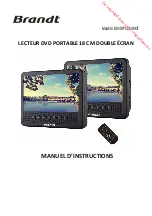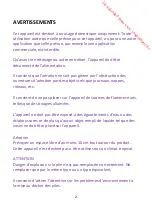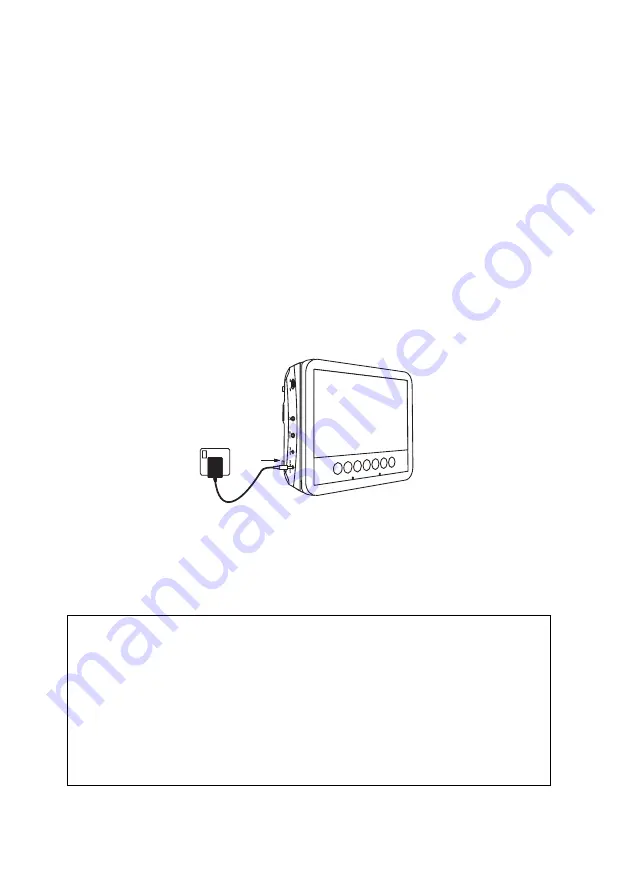
15
Point the remote control at the DVD player no more than 3 metres
from the remote control sensor. The remote control will operate in a ±
30 degree angle in each the direction of the remote control sensor.
SETTING UP YOUR PLAYER
Connecting to AC Power
To connect to AC power, plug one end of the power adapter into the
DC IN jack on the side of your player, and the other end into the mains
socket.
Installing your player in a vehicle
SAFETY WARNING!
On no account should this unit be used by the driver of a
moving motor vehicle, or left unsecured in the vehicle whilst
driving.
If this unit is being used by a passenger in your vehicle, be sure
that it is secured or held safely, and doe not obstruct any
safety device (i.e. airbag, seat belt, etc.) that is fitted.
To DC In
Downloaded from www.vandenborre.be