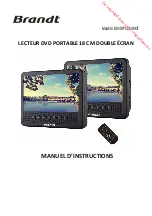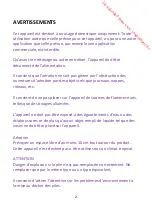20
•
Press
on the remote control to fast
‐
forward on the disc. Each
time you press this button, the fast
‐
forward speed changes from 2 to
4 to 8 to 20 times the normal speed.
•
Press
on the remote control to fast
‐
reverse on the disc. Each time
you press this button, the fast
‐
reverse speed changes from 2 to 4 to 8
to 20 times the normal speed.
•
Press
to go to the next title, chapter, or track.
•
Press
to go to the previous title, chapter, or track.
Adjusting the Volume
Use
VOL+
/
VOL
‐
to adjust the volume.
If you wish to turn the sound off, press
MUTE
. Press this button again
to resume audio listening.
Repeat Viewing
While a disc is playing, repeatedly press
REPEAT
on the remote control
to select the following options:
To repeat a chapter, title, or DVD:
[CHAPTER]:
Repeat the currently playing chapter.
[TITLE] :
Repeat the currently playing title.
[REP ALL]:
Repeat the entire DVD.
[OFF]:
Turn off the repeat function.
To repeat a track or CD:
[REP
1]:
Repeat the currently playing track.
[REP DIR] : Repeat all tracks under the currently playing folder.
[REP ALL]:
Repeat the entire CD.
[OFF]:
Turn off the repeat function.
Downloaded from www.vandenborre.be