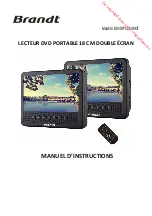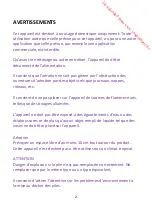22
Using a DVD Menu
During playback, press
MENU
on the remote control. If the DVD has a
main menu, the menu opens.
Using the Title Function
Press
TITLE
on the remote control to enter the title list of the DVD (if
available).
Press
and then press
ENTER
to select the desired title.
Title function will only operate if available on the DVD disc.
Setting Parental Controls
1. Press
SETUP
. The System Setup Page opens and then press
.
2. Press
or
to select
PASSWORD
, then press
.
3. Enter the default password (0000) and press
ENTER
.
•
Rating can be set only when the correct password is input.
4. Press
or
to select
RATING
, then press
.
5. Press
or
to select the rating you want to block. The rating
you select and all higher ratings are blocked. You can select:
1
KID SAFE
(All children)
2
G
(General audiences)
3
PG
(Parental guidance suggested)
4
PG
‐
13
(Parents strongly cautioned)
5
PG
‐
R
(Parents very strong cautioned)
6
R
(Restricted)
7
NC
‐
17
(No one under 17)
8
ADULT
(Adults only)
6. Press
ENTER
to confirm.
Downloaded from www.vandenborre.be