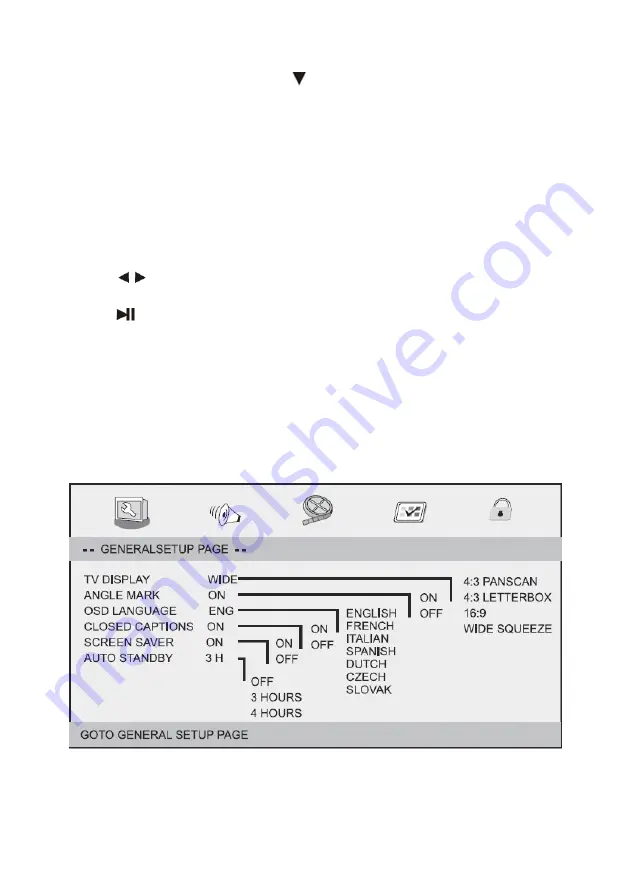
16
card reader slot on the side of the unit.
3.
Press
SOURCE
SOURCE
SOURCE
SOURCE
and then press
to highlight “Media”.
4.
Press
ENTER
ENTER
ENTER
ENTER
twice and
the unit would automatically detect the
USB/CARD.
5.
If USB/CARD is selected, the unit will begin to read the card or USB
connected to it.
SETUP
SETUP
SETUP
SETUP MENU
MENU
MENU
MENU
General
General
General
General Operation
Operation
Operation
Operation
1. Press
SETUP
SETUP
SETUP
SETUP
to enter the setup menu.
2. Press
to enter the submenu or return to the previous menu.
3. Press
▲▼
to highlight the desired menu.
4. Press
to enter the next level of submenu or confirm your
selection.
5. To exit from the menu, press
SETUP
SETUP
SETUP
SETUP
again. The settings will be
stored in the player’s memory.
General
General
General
General Setup
Setup
Setup
Setup Page
Page
Page
Page
The options included in General Setup page are: TV DISPLAY, ANGLE
MARK, OSD LANGUAGE, CLOSED CAPTIONS, SCREEN SAVER and AUTO
STANDBY.
1. Press
SETUP
SETUP
SETUP
SETUP
to enter the setup menu.
Downloaded from www.vandenborre.be
















































