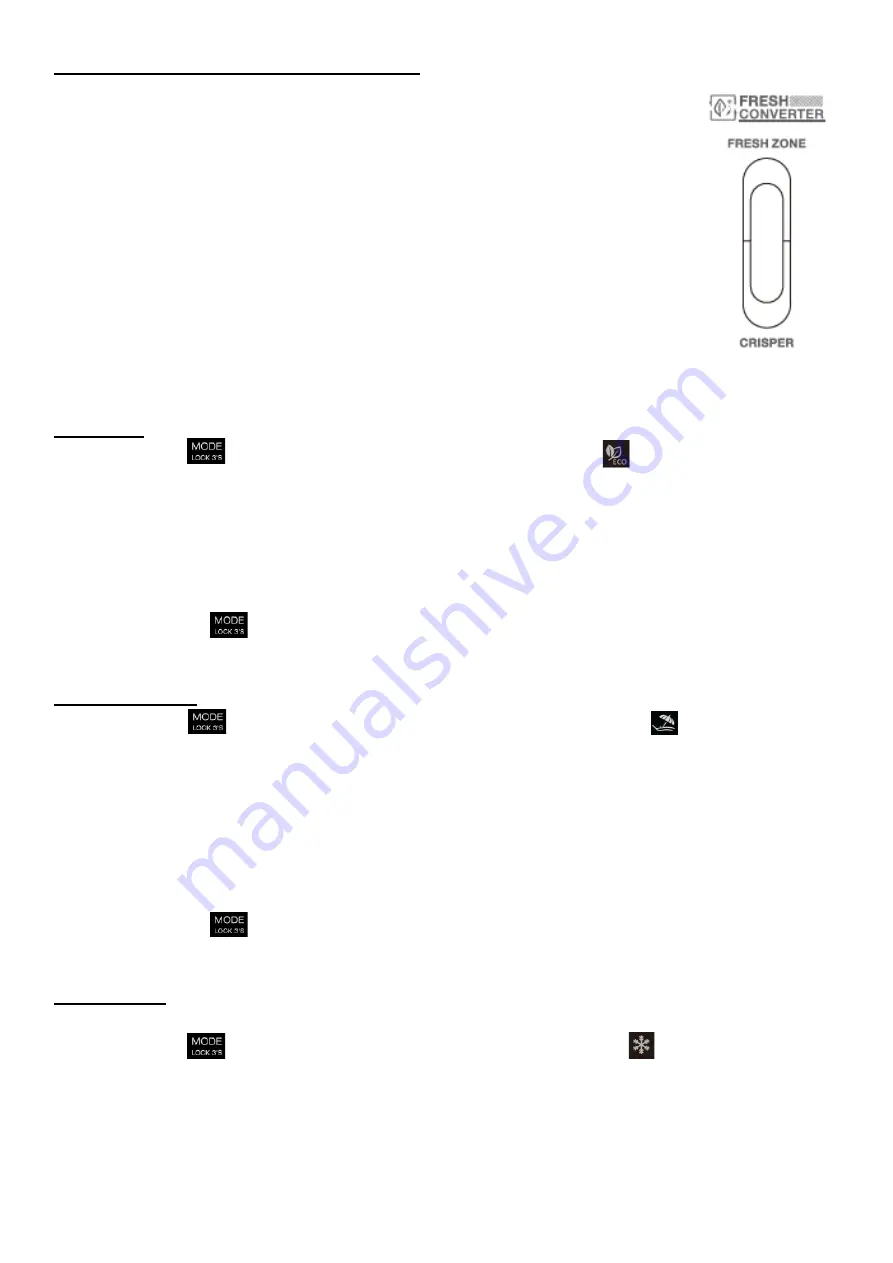
Temperature control of fresh converter zone
Temperature of the fresh can be adjusted according to the type of storage food.
Push the knob upward from the bottom, temperature in the fresh zone will be
gradually decreased.
When the knob is placed at the "CRISPER" position, the fresh zone can be
functioned as a crisper zone and maintain the appropriate temperature and
humidity for fruits and vegetable.
When the knob is placed at the "FRESH ZONE" position, it is suitable for short-
term storage of fish or other fresh food. The food will keep fresh but not frozen
which makes it the best choice for storing fresh food.
Tips: When you choose "FRESH ZONE" function, it is recommended to set the
refrigerator temperature below 4°C and preserved lead-time no more than 3
days, in order to keep the best freshness.
ECO mode
Short touch
key consecutively, when ECO mode indicator
is lit up, ECO mode is
selected.
After 5s of flashing of ECO mode indicator,ECO mode will be activated.
When ECO mode is activated, fridge / freezer temperature will be set automatically to 5
℃
/ -18
℃
.
In ECO mode, if you set fridge or freezer temperature by manual, ECO mode indicator will flash for
3s, fridge and freezer temperature setting operations are not workable..
Quit from ECO mode:
Short touching
key, when ECO mode indicator is light off, the appliance quits from ECO
mode.
VACATION mode
key consecutively, when VACATION mode indicator
is lit up, VACATION
Short touch
mode is selected.
After 5s of flashing of VACATION mode indicator, VACATION mode will be activated.
When VACATION mode is activated, fridge temperature will be set automatically to 17
℃
, setting
temperature of freezer compartment is available.
In VACATION mode, if you set fridge temperature by manual, VACATION mode indicator will flash
for 3s, fridge temperature setting operation is not workable.
Quit from VACATION mode:
Short touching
key, when VACATION mode indicator is light off, the appliance quits from
VACATION mode.
SUPER mode
It is advisable to set SUPER mode 24 hours ahead, if lots of foods need to be frozen in one time.
Short touch
key consecutively, when SUPER mode indicator
is lit up, SUPER mode
is selected.
After 5s of flashing of SUPER mode indicator, SUPER mode will be activated.
When SUPER mode is activated, freezer temperature will be set automatically to -25
℃
, setting
temperature of fridge compartment is available.
In SUPER mode, if you set freezer temperature by manual, SUPER mode indicator will flash for 3s,
freezer temperature setting operation is not workable.







































