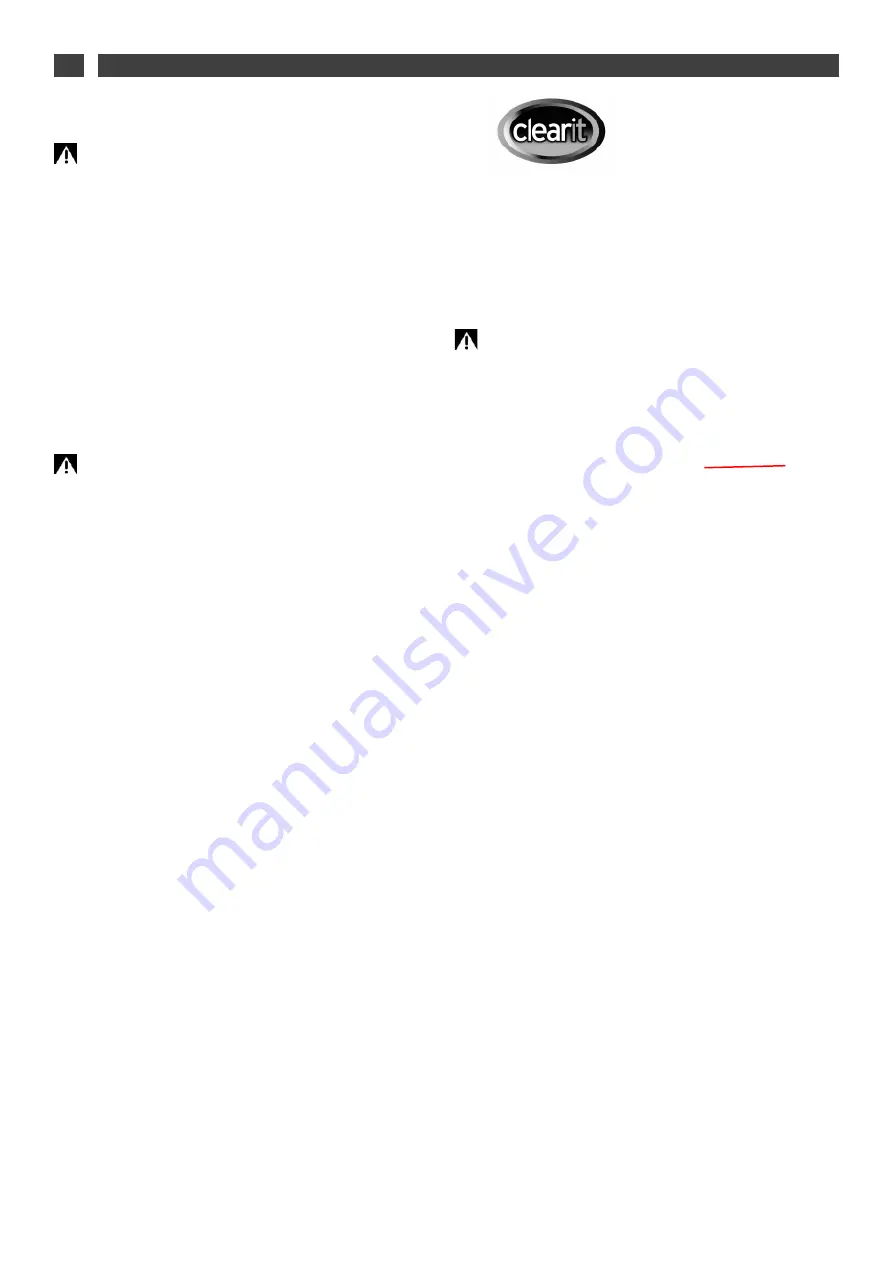
EN
6 MAINTAINING YOUR APPLIANCE
CLEANING
AND
MAINTENANCE
Caution:
Always unplug your appliance before any maintenance work.
Never pull on the power cord, but only on the plug itself.
For greater hygiene and safer preservation of your food, you are
advised to regularly clean and disinfect your appliance.
Remove all the products from the appliance. Put them in
insulated bags or wrap them up in newspaper and keep them in
a cool place.
Clean the appliance inside and outside with bicarbonate of soda
dissolved in water (1 spoon
of bicarbonate of soda for 4 litres of water). Do not use alcohol,
abrasive powders or detergents, which could damage the
surfaces.
Rinse with water and dry off with a
wiper.
Caution:
never use high-pressure steam jet cleaners. The
hot steam could damages the surfaces and electric circuits. You
would be exposed to a risk of electrocution.
Remember to clean the condenser at the rear of the appliance
from time to time. Use a dry brush or, even better, a vacuum
cleaner.
Plug in your appliance, adjust the thermostat of the fridge if
necessary, as shown in the chapter "Adjusting the temperature
of your fridge". Wait for 3 to 4 hours before returning the food to
the fridge.
Professional expertise serving
individuals.
To maintain your appliance in good condition, we recommend
that you use Clearit cleaning products.
Clearit offers you professional products and solutions designed
for the daily care of your household appliances and kitchens.
They are on sale at your regular retailer, along with a complete line of
accessories and consumable products.
REPLACING THE BULB
Caution:
Always unplug the fridge before replacing the bulb.
Changing the Light Bulbs
Unplug refrigerator or disconnect refrigerator from
power supply before you remove the bulb.
Replace the bulb with
10-watt
(
lamp of 220-240Vbe with 10W
)
Not all bulbs will fit your refrigerator. Be sure to replace the
bulb with one of the same size and shape.
plug in refrigerator or reconnect refrigerator to power supply.





































