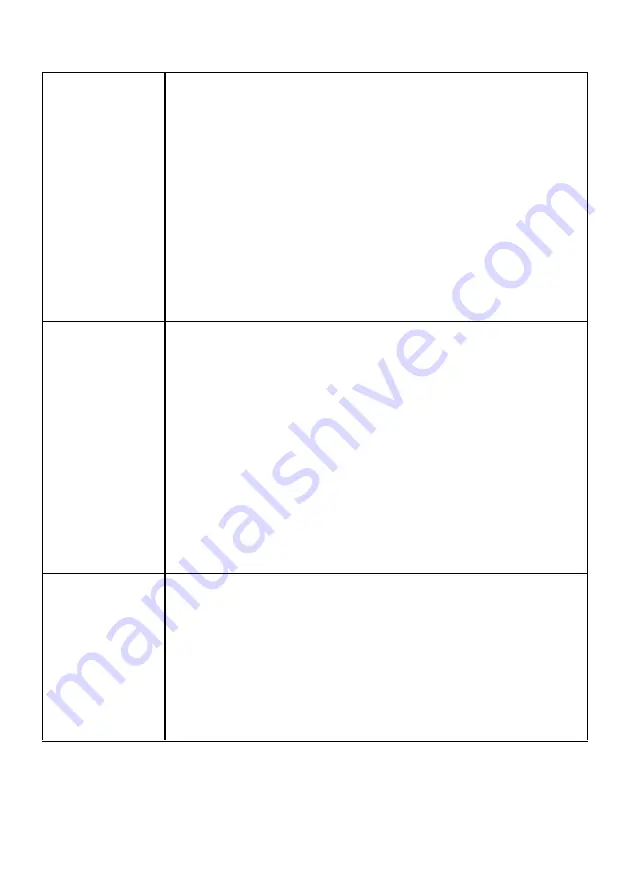
EN-21
Preference
(accessible
when no disc
is inserted)
TV Type
Select the colour system. You can select
NTSC, PAL or Auto.
Audio
– selects the audio language.
Subtle
– Selects the subtle language.
Disc Menu
– Selects the DVD menu language.
Parental
– Select a rang level for the disc to be
played.
Default
– Reset all sengs except parental controls to
the factory default.
Password
Setup
Password Mode
– Turn password mode on or o. If
this mode is turned o, password will not be required
when you select a rang level.
Password
– To change the password, enter the old
password or default password (1369), then enter a
new password and press ENTER on the remote control
or OK on the player to conrm.
Video Setup
Brightness
– Increases the brightness to add more light
to dark areas of the picture or decreases the brightness
to add more dark to light areas of the picture.
Contrast
– Increases the picture level to adjust the
white areas of the picture or decreases the picture
level to adjust the black areas of the picture.
Hue
– Increases the colour level to add more green to
skin tones or decreases the colour level to add more
purple to skin tones.
Saturaon
– Adjusts the colour saturaon.
Downloaded from www.vandenborre.be





































