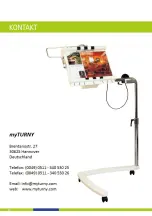36
-
When adjusted as described the TURNY is ready for use. The two small LED‘s at the
left hand top of the TURNY indicate the current mode.
-
The upper (red) LED indicates that the TURNY is switched on. The LED turns off as
soon as you depress the bellow. This is to check the function of the air pressure
switch on which the hose is connected.
-
If the LED does not diminish whilst depressing
the bellow, you must check the connection
between the bellow, the tube and the switch.
Also ensure that the hose is not twisted or
bent for restricting air flow.
-
The lower (green) LED indicates that the TURNY
will turn the pages backwards. As long as this
LED is off, each control signal from the bellows
will cause the TURNY to flip a page from right
to left (forewards).
-
If you would like to flip a page backwards, press
and hold the bellows for about 5 seconds. The
green LED will then light steadily and the arm
will move. Thereafter each signal will turn a
page backwards.
-
To switch back to forewards-mode, again press
and hold the bellows (for ca. 5 seconds) until
the green light turns off. With each movement
of the turning arm, you will be able to observe
how the magnetic pin re-adjusts itself to the
correct position.
D. USING THE TURNY