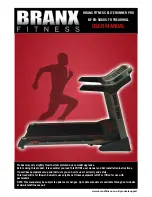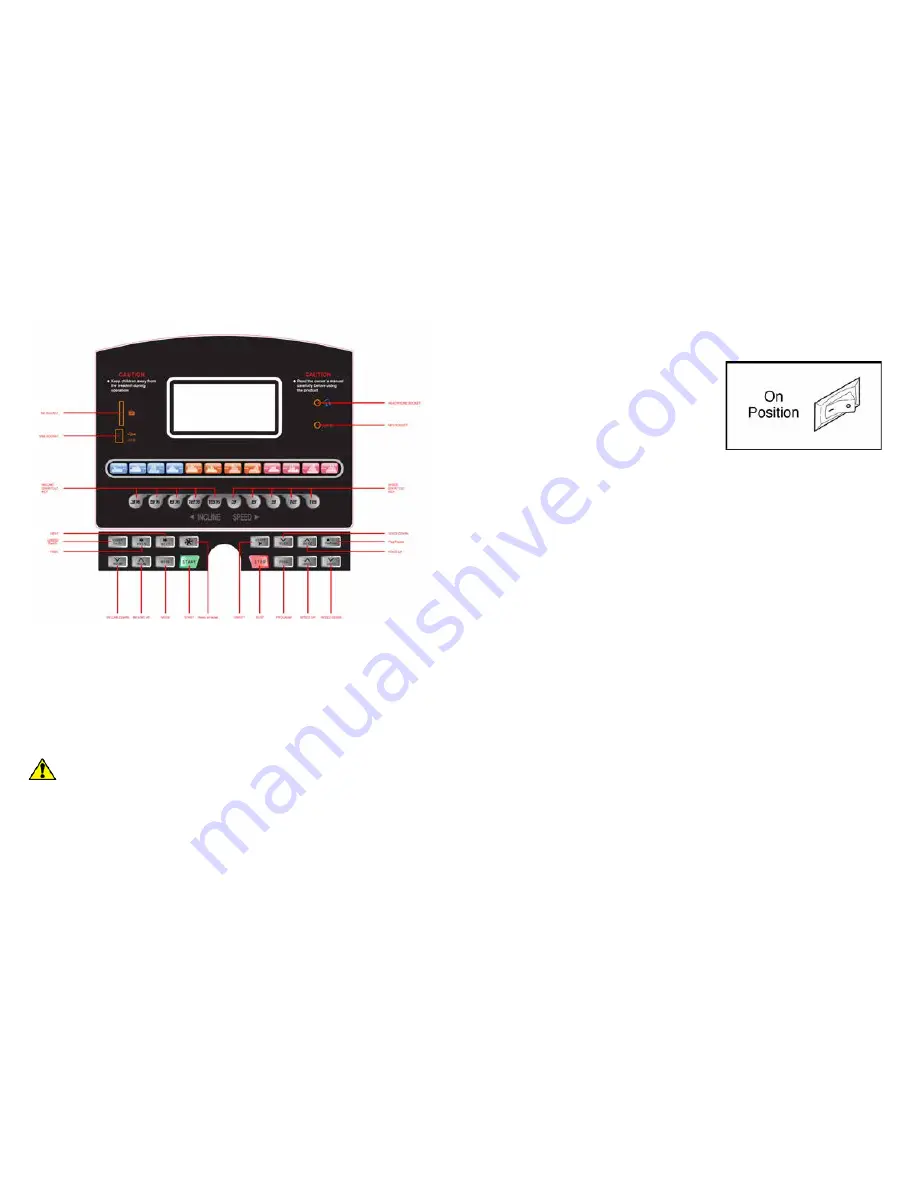
www.branxfitness.co.uk/productsupport
www.branxfitness.co.uk/productsupport
CONSOLE OPERATION
FEATURES OF THE CONSOLE
The treadmill console offers an impressive selection of features to help you get the
most from your exercise. When the console is in the manual mode, the speed and
incline of the treadmill can be changed with a touch of a button. As you exercise,
the console will provide continuous exercise feedback. You can even measure your
heart rate using the built-in pulse sensor.
CAUTION:
Before operating the console, read the following
precautions.
• Do not stand on the walking belt when turning on the power.
• Always wear the clip (See page 17) whilst operating the treadmill.
• Adjust the speed in small increments.
• To reduce the possibility of electric shock, keep the console dry.
• Avoid spilling liquids on the console, and use only a sealed water bottle.
STEP-BY-STEP CONSOLE OPERATION
Note: If there is a thin sheet of clear plastic on the face of the console, remove
it.
Before operating the console, make sure that the
on/off switch near the power cord is in the
on position (see diagram to the right).
Next, make sure that the key is removed from the
console and then plug in the power cord (see
HOW TO PLUG IN THE POWER CORD on page
13 under ‘Operation and Adjustment’ header).
When you are ready to begin exercising, step onto the foot rails of the treadmill. Find
the clip attached to the key (See the picture on page 17), and slide the clip onto the
waistband of your clothing. Test the clip by carefully taking a few steps backward
until the key is pulled from the console. If the key is not pulled from the console,
adjust the position of the clip as needed.
Follow the steps below to operate the console.
1. Attach the safety key to the console
Now that you have attached the safety chord safely to your clothing as instructed
your machine will bleep and all the windows on the console will light up.
2. LCD Display lights up
The display has 6 windows, time, incline, calories/programmes, distance, speed
and pulse.
3. Press the “Start” button to start the walking belt.
A moment after the button is pressed the treadmill will bleep 4 times, the walking
belt will then begin to move at 1.0km/h. Hold the handrails and begin walking.
The “Stop” button is used to slow down and to stop the running belt, returning to
“ready condition” from all “operating modes” and resetting all displays to zero in
accordance with the following
If the speed is greater than 3.5km/h when the “Stop” button is pressed the running
belt will slow down and then stop. During the slow down and stopping process all
of the console buttons are made unavailable to the user.
If the speed is less than 3.5km/h when the “Stop” button is pressed the running
belt will stop immediately.
Page 15