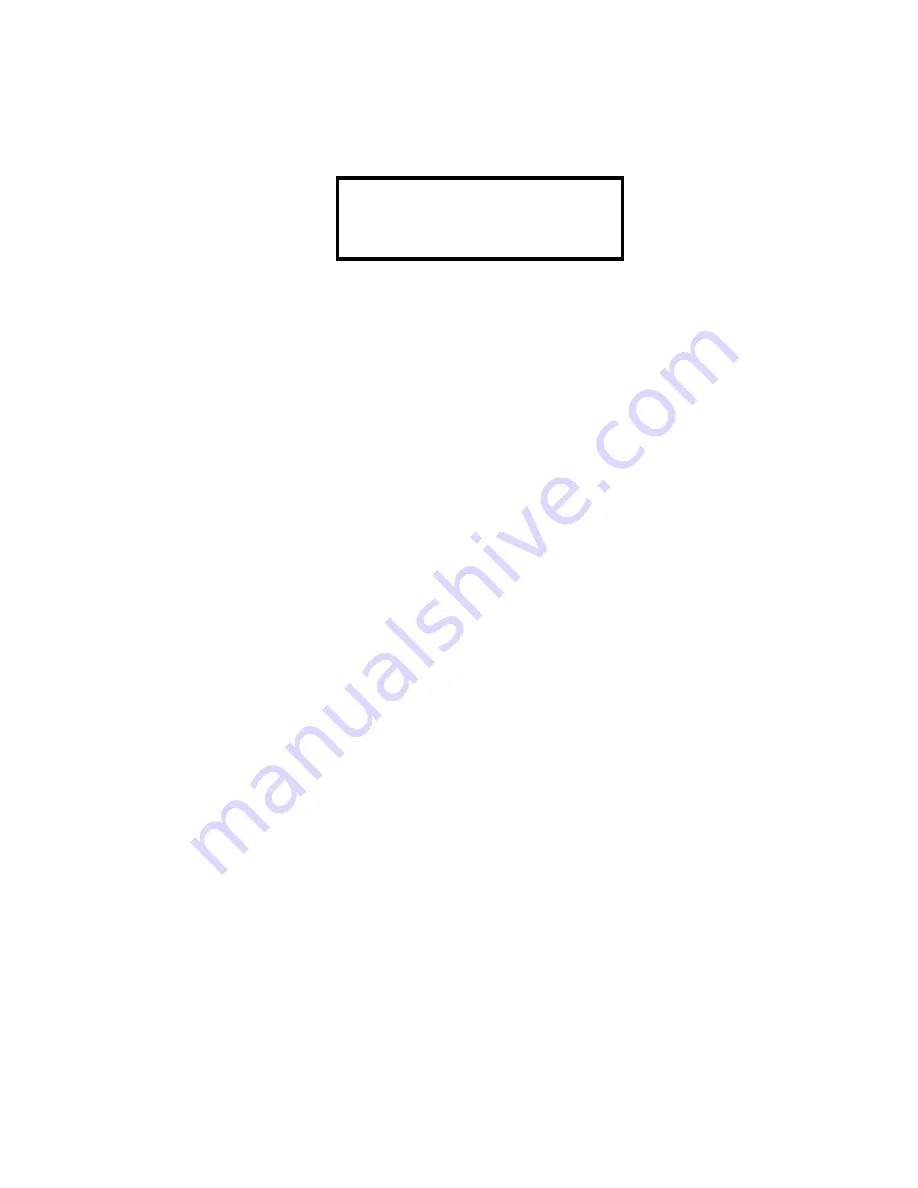
20
Press the “ENT” key to enter the system status checking mode.
Once the panel is in the status checking mode, you may index to the
“CHECK SENSOR STATUS” display using the “NXT” key. You may then
press “ENT” followed by “NXT” to check the status of the current sensor
number, or use “NXT” to index to a specific sensor number before
selecting it by pressing the “ENT” key.
The second line of the display will either indicate the current reading of the
sensor, or indicate that the sensor is in the failure mode.
Once you have finished checking the sensor status, press the “MENU” key
to return to the main panel display.
3-4
Default Program
3-4.1
If you have not asked the factory to ship your new GDCP-A Control Panel with a
specific program installed, the panel will arrive with the factory default program
active. The following parameters will be set into the program.
CO transmitters:
Low Alert trigger point at 35 PPM.
The transmitter will be assigned to output zone #1.
NO
2
transmitters:
Low Alert trigger point at 1.0 PPM.
The transmitter will be assigned to output zone #1.
Active Zone:
Zone #1.
Zone ON/OFF Delay time:
3 minutes.
Type of exhaust:
50%/100%.
Auto. Override Active: NO.
Power Back Status:
No fans active after power failure.
Of course, the High Alert settings remain at 100 PPM for the CO transmitters,
and 5 PPM for the nitrogen dioxide transmitters. These settings are not
adjustable.
CHECK SYSTEM STATUS
ENT/PREV/NXT
Summary of Contents for GDCP-A
Page 17: ......















































