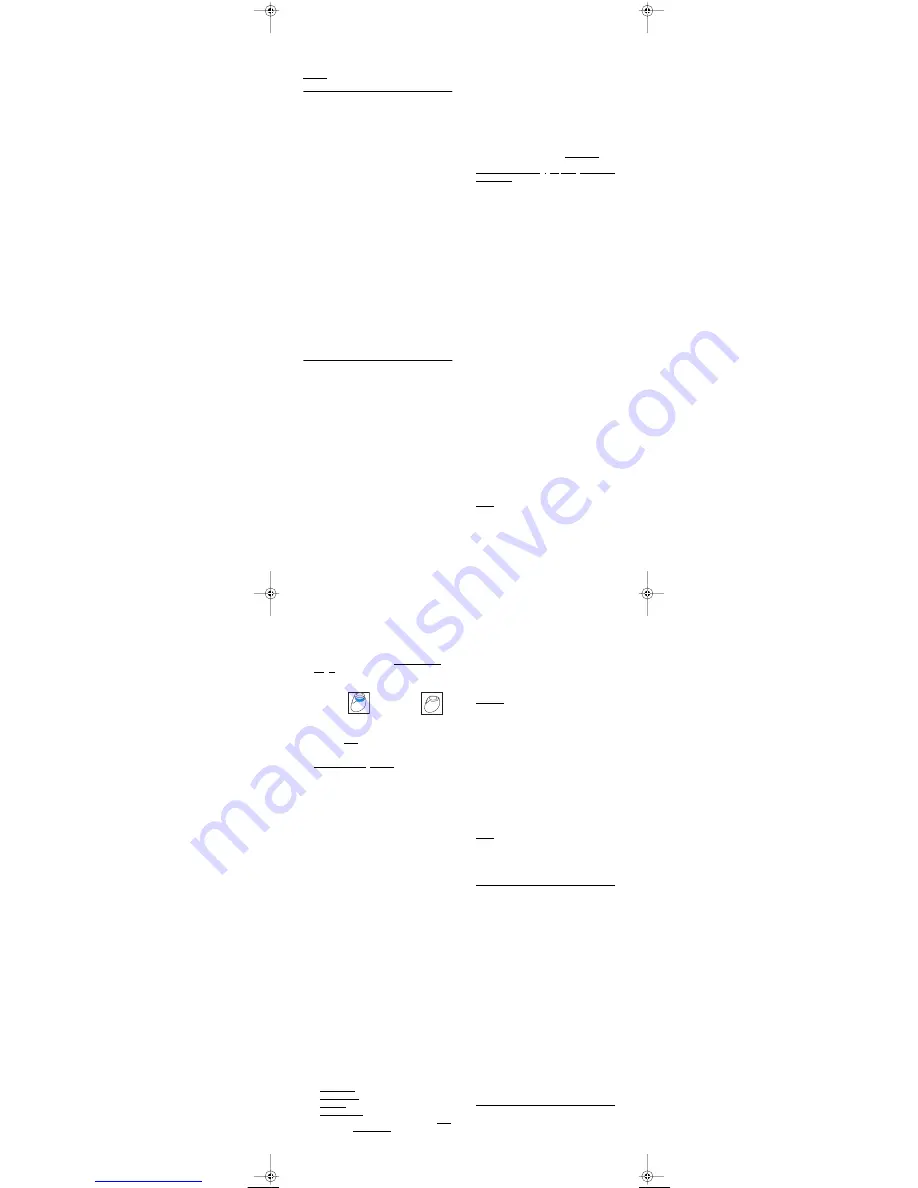
4
Braun products are engineered to meet the
highest standards of quality, functionality and
design. We hope you enjoy your new Braun
FreeStyle iron.
Notice: Remove any labels affixed to the
soleplate before first use.
Important safeguards
•
Before using the iron read the use
instructions completely. Keep the use
instructions during the entire life of the iron.
•
Make sure your voltage corresponds to the
voltage printed on the iron. Connect the
•
iron to alternating current (AC) only.
•
Always unplug the iron and make sure the
steam button (3) is pushed down into the
lowered position (steam off) before filling
the tank with water. To unplug the iron
always pull by the plug, not the cord. The
cord should never come in contact with hot
objects or with the hot soleplate.
•
Never immerse the iron in water or other
liquids.
•
During pauses in ironing always place the
iron upright on the heel rest (8). Unplug it
when leaving the room, even if only for a
short time.
•
Never pull out the steam button (3) during
ironing.
•
Keep the iron away from children.
•
Electric irons combine high temperatures
and hot steam that could lead to burns.
•
Check the cord regularly for possible
damage.
•
If the appliance (including cord) shows any
defect, stop using it and take it to a Braun
service center for repair.
•
Faulty or unqualified repair work may cause
accidents or injury to the user.
A Description
1 Spray nozzle
2 Water tank opening
3 Steam button
3a Steam regulator
4 Spray button
5 Power shot button
6 Temperature selector
7 Temperature / auto shut-off pilot light
8 Heel rest
B Before getting started
•
This iron is designed to be used with tap
water. If you have extremely hard water we
recommend using a mixture of 50% tap
water and 50% distilled water. Fill the water
tank to the «max» marking. Never use
distilled water exclusively. Do not add any
additives (e.g. starch).
•
Keep the iron in the upright position and
plug it into the outlet. Select the desired
temperature according to the ironing guide
on the heel rest (8) or the label in your
garment.
•
The temperature pilot light (7) goes off when
the desired temperature is reached (after
approximately 1 minute).
C Ironing
1 Steam on/off
For steam ironing, the temperature
selector (6) must be set within the red
range.
Press the steam button (3) to start the
steam mode.
steam on
steam off
(upright position)
(lowered position)
With the steam button (3) in the upright
position, turn the steam regulator (3a) to
adjust the steam quantity.
Pre-Conditioning Steam
(available on models SI 6285 and SI 6245)
Steam comes out of the channels on the
upper part of the soleplate around the
front of the iron. This preconditions the
fabric by «pre-steaming», thus making
ironing easier.
Use caution as steam comes out laterally.
2 Power shot
Prior to use, press the power shot button
(5) 3 to 4 times to activate it. Press the
power shot button (5) in intervals of at
least 5 seconds.
Power shot (5) can be activated when dry
ironing (see point 4 below). However,
the temperature selector (6) must be set in
the range between «•••» and «max». The
power shot function can also be used in
the vertical position for steaming hanging
garments or curtains.
3 Spray function
Press the spray button (4).
4 Dry ironing
Turn the steam mode off by pressing the
steam button (3) down so that it catches in
the lowered position.
5 Automatic Shut-Off
(available on models SI 6285, SI 6245 and
SI 6225)
Important: the auto shut-off feature is
mercury-free. The auto shut-off mecha-
nism causes a slight rattling noise during
ironing. This is normal and in no case
indicates a fault of the iron. The «auto-off»
pilot light (7) will flash when the automatic
shut-off is activated. This happens when
the iron has rested:
– horizontally on the soleplate for about
25 seconds or
– vertically on the heel rest (8) for about
12.5 minutes or
– when the iron has been lying on its side
for about 25 seconds.
To turn on the iron again, just move it.
When the «auto-off» pilot light (7) stops
flashing the electrical power is on again.
D After ironing
•
Unplug the iron and press the steam on/off
button (3) down so that it catches in the
lowered position (steam off).
•
To prolong the life of the iron empty the
water tank after each use.
•
Always allow the iron to cool down before
storing it in the upright position in a dry
place.
E Maintenance and cleaning
To clean the soleplate use steel wool.
Then wipe the soleplate clean with a cloth.
Never use a scouring pad, vinegar or other
chemicals. To clean the soft material on
the handle and the knobs, wipe with
soapy water.
F Cleaning the «anti-calc» valve
The iron's «anti-calc» valve is a long wand
that is located beneath the steam button
(3). This valve needs to be decalcified
regularly (e.g., when the steam develop-
ment is insufficient).
Proceed as follows:
1) Unplug the iron and empty the water tank.
2) Press the steam button (3) so that it is in
the upright position.
3) Remove the steam button (3) carefully
(some water may leak from the soleplate).
4) Be careful not to touch the «anti-calc»
valve.
5) Immerse the valve in white vinegar or
lemon juice until the limescale becomes
soft.
6) Using a brush with non-metallic bristles,
brush until all openings on the valve are
clean.
7) Rinse the valve under running water.
8) Insert the valve back into the iron and
press the steam button (3) down until it
clicks into place.
9) Press the steam button (3) to check the
steam on/off function.
Note: never use the iron unless the steam
button (3) is securely in place.
G Decalcifying / «anti-calc» system
When limescale particles come out of the
steam vents or when the steam
development is insufficient even after
cleaning the «anti-calc» valve, you should
clean the steam chamber as follows:
1) Make sure the steam button (3) is in the
lowered position (steam off).
2)–3) Fill the water tank, plug in the iron and
select the «•••» temperature setting.
4)–5) Wait until the pilot light (7) turns off,
then unplug the iron from the outlet.
6)–7) Holding the iron over a sink, press the
steam button (3) so it is in the upright
position, carefully pull it up, turn it and let
it rest in that position.
Caution: When the steam button (3) is
pulled up, hot water and steam will be
released from the soleplate.
8) Turn the steam button (3) back into place
by pushing it down until it clicks into
place.
9)–10) Fill the water tank, plug the iron in and
select the «•••» temperature setting.
11)–13) When the pilot light (7) goes off,
press the power shot button (5) 4 times to
rinse the iron. Disconnect the iron and
wait for the soleplate to cool off, then
clean it as described above in section E.
Note: the iron must never be used without
the steam button (3).
H Troubleshooting Guide
Subject to change without notice.
press
press
Problem
Remedy
Water drops
coming out of
the steam vents
Turn the steam
regulator (3a) counter-
clockwise to reduce
the steam or press the
steam button (3) down
to turn the steam off.
Wait for longer
intervals between
pressing the power
shot button (5).
Select a higher
temperature setting.
No steam at all
Press the steam
button (3) so that it is
in the upright position.
Less steam
develops or no
steam at all
Clean the «anti-calc»
valve (see section F).
Calcium parti-
cles coming
through the
steam vents
Decalcify the steam
chamber (see section
G).
4699375_SI6000_NA Seite 4 Mittwoch, 10. April 2002 8:39 08






























