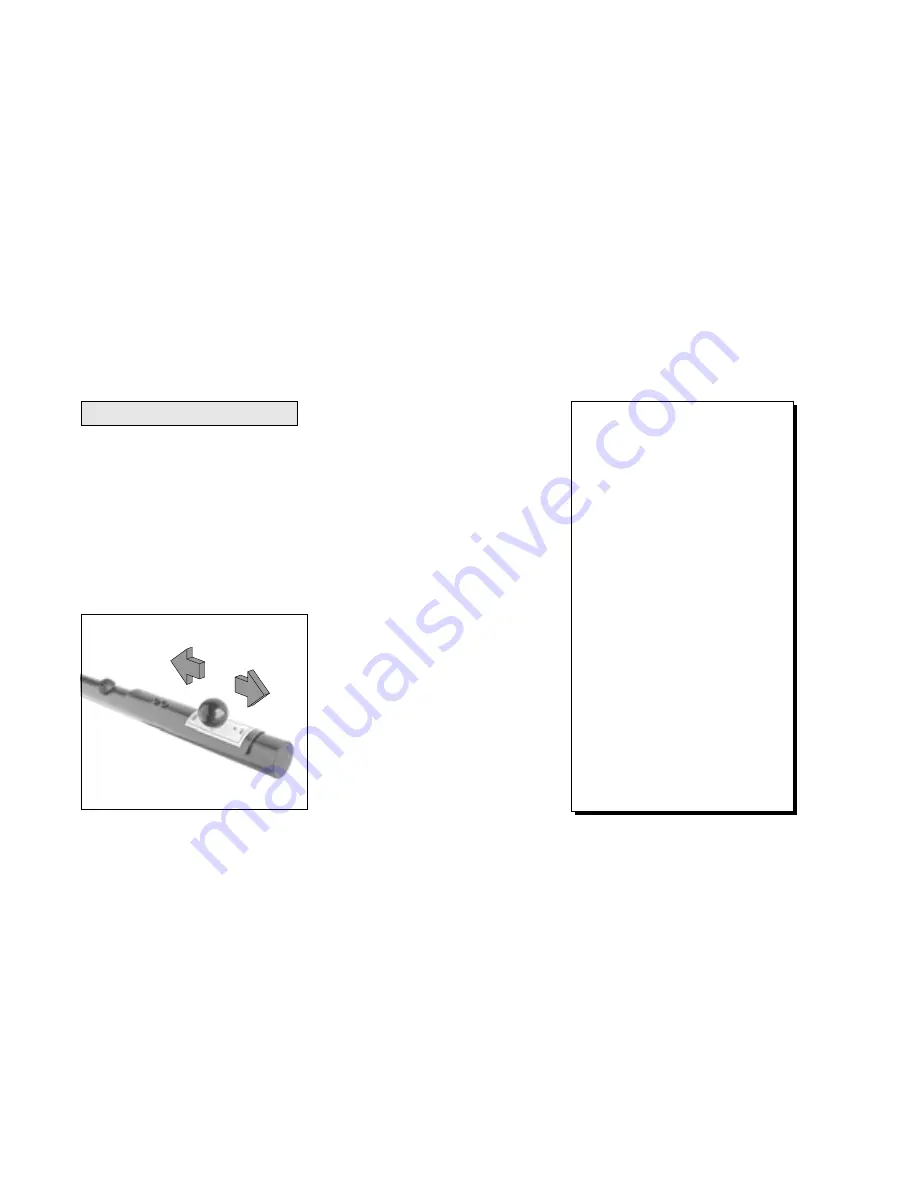
Page 14
Pre-Lift Operation Notes and Details
Control Switches
(continued)
UP
DOWN
Handrail UP/DOWN Switch:
A
spring-loaded horizontal-slide
style switch is built in the right
(front) handrail. The handrail UP/
DOWN switch activates the
platform and the roll stops (same
as pump-mounted UP/DOWN
switch). Slide the switch knob out
to the UP position to raise the
platform. Slide the knob in to the
DOWN position to lower the
platform.
Auxiliary Control Switches:
A
six-touch remote control system,
a third station control, a hand-
held control and an outside
control station are available as
options
. All auxiliary controls
activate lift functions and auto-
matic door operators except the
hand-held control. The hand-
held control activates lift func-
tions only.
Do not press lift-mounted
switches and auxiliary control
station switches at the same
time. Do not attempt to interface
after-market control systems.
Braun Corporation After-
market Control Systems
Policy:
The Braun Corporation
manufactures dedicated
control systems for its
products. These control
systems have been de-
signed and tested for use in
conjunction with specific
Braun products. Braun
control systems are the
only
control systems authorized
for use with Braun products.
Do not
attempt to interface
aftermarket control systems
with Braun products.
To do
so may result in serious
bodily injury and/or prop-
erty damage
.






























