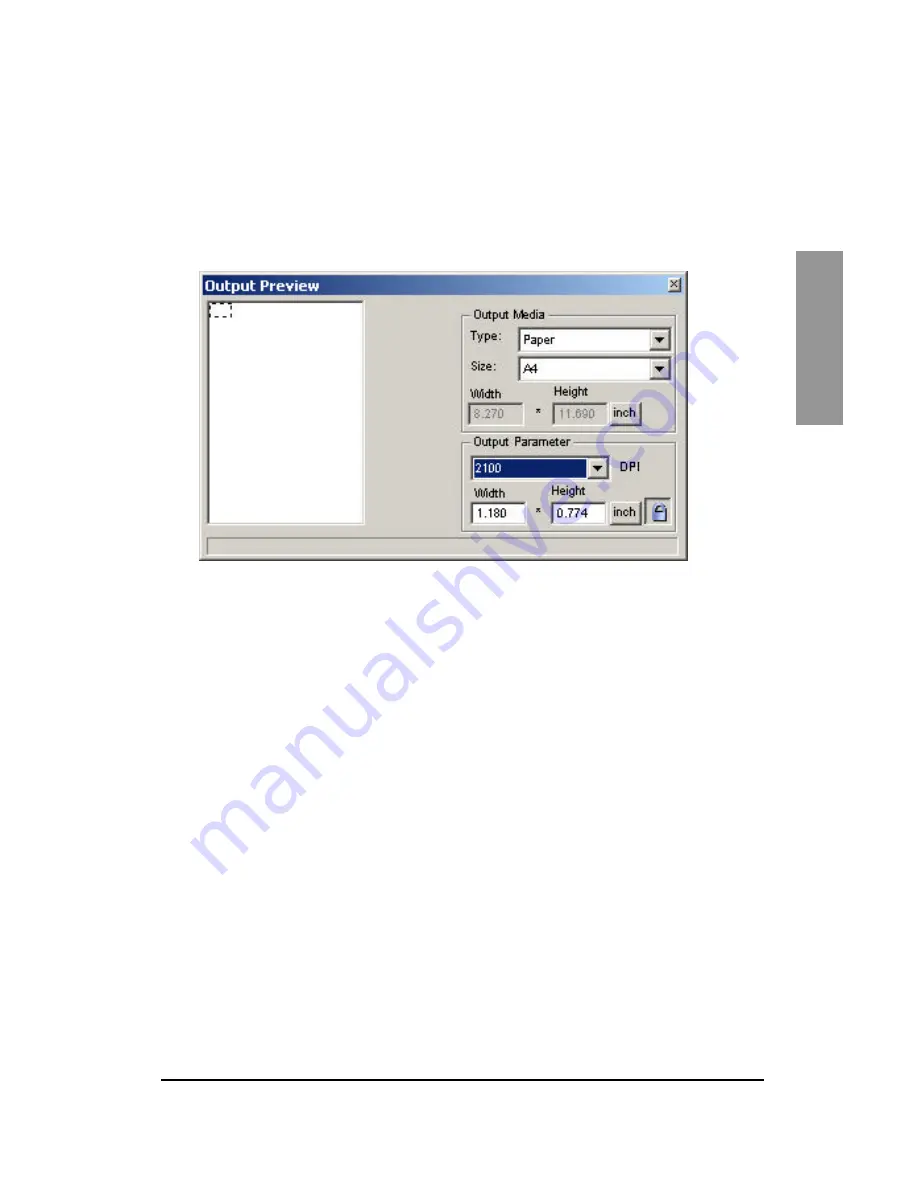
27
E
N
G
L
I
S
H
- Output Preview…
By defining the output format via the output medium (type and size) and the output
parameters (resolution in DPI and dimensions), you will receive an impression of
the designed output.
1.1.5 Help
- User Manual
Opens this manual in CVX.
- Update Firmware
You can upgrade the firmware version; this menu item is necessary to upgrade the
firmware installed in the scanner in case of software upgrades. After selecting this
menu item, specify the path for the upgrade file. Perform this step only when
requested to do so by the support.
- About...
Displays information about the hardware and software of the scan system. Keep
this information ready when contacting the telephone support.








































