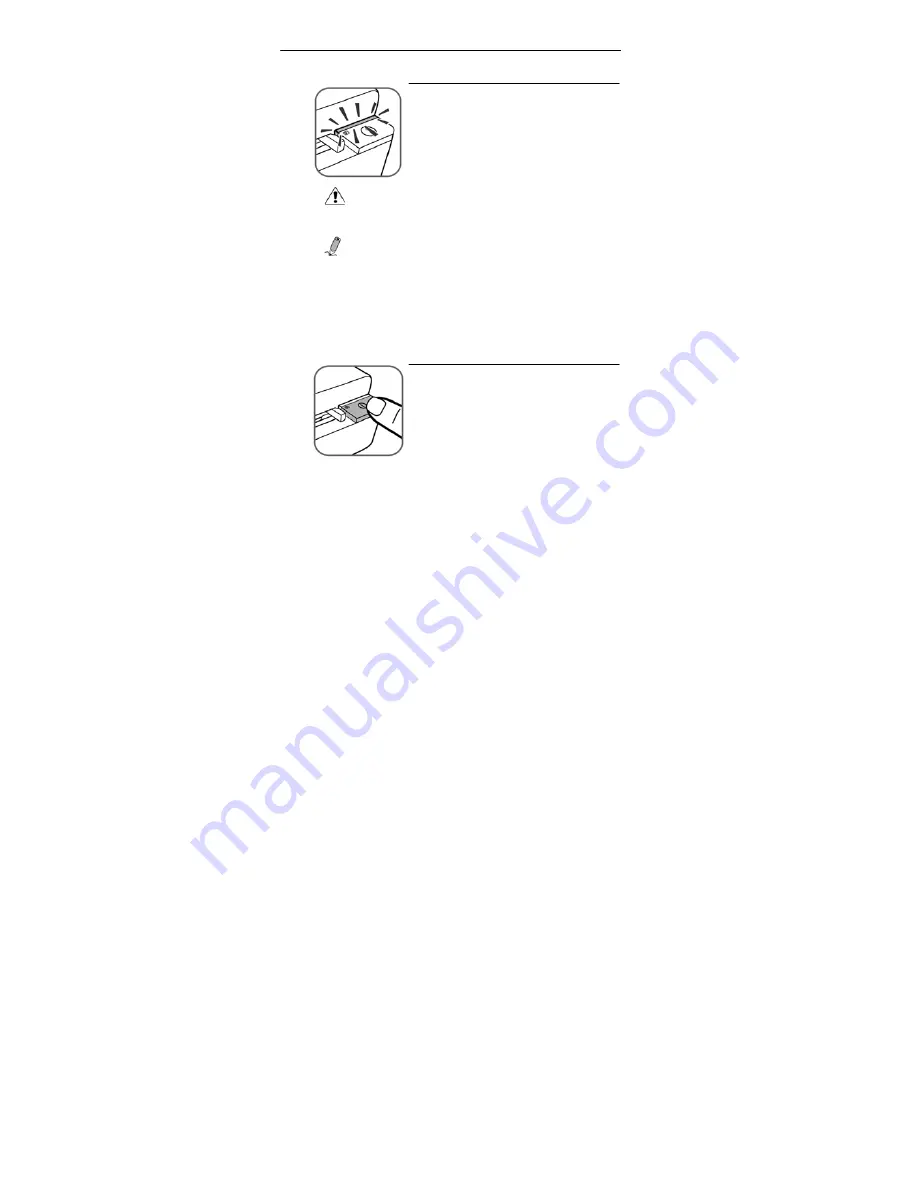
10 Using the scanner
3. When scanning is completed, the Power and
Status/card indicators will keep blinking for a
while, indicating that the scanner is
processing the image and storing the file
onto the memory card.
Wait until the indicators stop blinking
before inserting and scanning the next
original.
WARNING
:
Insert only one sheet at a time. Insert the next original only when
the previous one is done. Otherwise the scanner will fail to
function normally.
NOTE
:
• Do not remove the memory card or disconnect the power supply
while the indicators are blinking.
• This scanner only supports output images in JPEG (.jpg) format,
and the date/ time attribute will not be added.
• For more information on how this scanner stores the scanned
image files on the memory card, see "Orientation of the original
and scanned image" on page 14.
• If the memory card is near full (lower than 1MB), the Status/card
indicator blinks (see "Indicators" on page 7). Use another card
or delete some files on it if necessary.
4. To turn off the scanner after all originals are
scanned, press and hold the Power button
for 1 second. The power indicator will blink
and then go off.
Now it is OK to disconnect the power and
remove the memory card from the scanner.
Summary of Contents for Novoscan A6
Page 1: ...User manual...
Page 7: ...4 Copyright Memo...
Page 37: ...Copyright 4 Memo...
Page 68: ...Derechos de autor 4 Memo...
Page 82: ...Usar el esc ner 18...
Page 101: ...Copyright 4 Promemoria...
Page 132: ...Copyright 4 Memo...
Page 163: ...Auteursrecht 4 Memo...
Page 194: ...Direitos de autoria 4 Memo...
Page 221: ...ii 24 24 24 25 26 27 29...
Page 222: ...1...
Page 223: ...2 USB USB...
Page 224: ...3...
Page 225: ...4...
Page 226: ...5 x 1 x 1 x 1 x 1 x1 USB x 1 x 1 1 7 2 3 7 4 5 6...
Page 227: ...6 1 SD XD MMC MS SD XD MMC MS 15 2 3 USB USB 4...
Page 228: ...7 26 1MB SD...
Page 229: ...8 1 2 3 4 FAT16 FAT32 NTFS...
Page 230: ...9 5 7 6 1 70...
Page 231: ...10 2 13 3 JPEG Jpg 14 1MB 7...
Page 233: ...12 3 4 1 2 8 5 7 6 Windows 7 Windows Windows USB Macintosh...
Page 234: ...13 OCR NiMOCARD NiMOCARD...
Page 235: ...14 Email...
Page 236: ...15...
Page 237: ...16 OCR...
Page 238: ...17...
Page 239: ...18...
Page 240: ...19 3 5 x5 4 x6 1mm 55mm 12 304 8mm 4 1 105mm...
Page 241: ...20 E ng lis Scanner Original Scanned image when displayed on screen...
Page 244: ...23 FotoIMG IMG_ 4 IMG_9999 jpg FotoIMG FotoIMG1 10 FotoIMG FotoIMG1 FotoIMG9...
Page 245: ...24 50 100 1 2 3 1 2...
Page 246: ...25 3 4 3 5 1 23 8...
Page 247: ...26 2 1 2 3...
Page 248: ...27 23 18 SD 1MB NTFS FAT FAT32 13...
Page 249: ...28 E ng lis 30 45 C...
Page 256: ...Copyright 4 Memo...














































