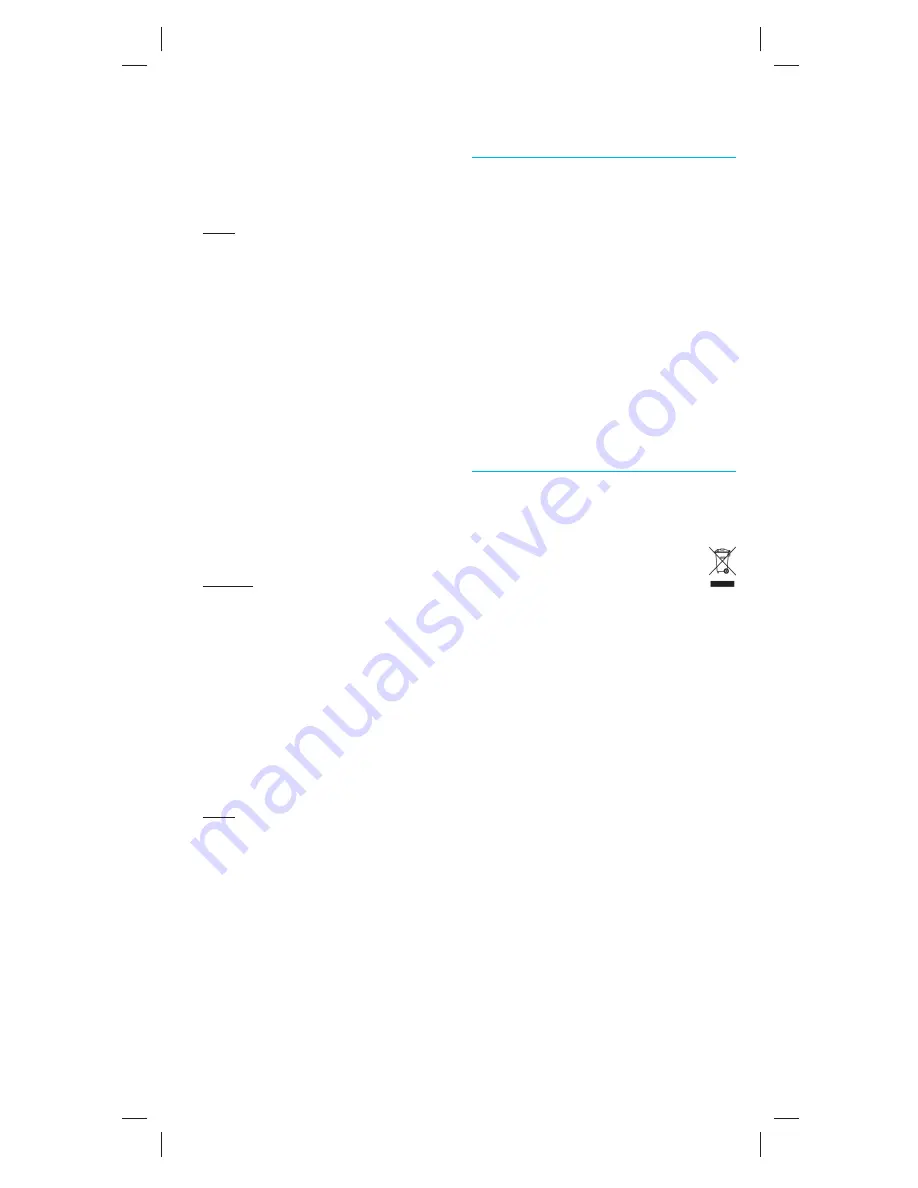
8
6) Use a non-metallic brush until all openings
are clean.
7) Rinse under running water.
8) Re-insert the steam button.
9) Press to check the steam on/o
ff
function.
Note: the iron must never be used without
the steam button.
H Decalcifying / anticalc system
When scale particles come out of the steam
vents or when the steam development is
insu
ffi
cient even after cleaning the
anticalc valve, you should clean the steam
chamber as follows:
1) Make sure the steam button is in its lower
position.
2) – 3) Fill water into the tank, connect to the
mains and select the «•••» temperature
setting.
4) – 5) Wait until the pilot light turns o
ff
.
Unplug the iron.
6) – 7) Hold the iron over a sink, then press the
steam button so it is lifted, carefully pull it
up, turn it and rest it in this position.
Caution: When the steam button is pulled
up, hot water and steam will come out
from the sole plate.
8) Push back the steam button until it catches
in the lower position.
9) – 10) Fill water into the tank, connect to the
mains and select the «•••» temperature
setting.
11) –13) When the pilot light goes o
ff
, press
the power shot button 4 times to rinse the
iron. Disconnect the iron and wait for the
sole plate to cool o
ff
, then clean it as
described above in section «G».
Note: the iron must never be used without
the steam button.
Trouble-shooting guide
Problem
Remedy
Drops coming
out of the steam
vents
Turn the steam
regulator counter-
clockwise to reduce
the steam or press the
steam button to turn
the steam o
ff
.
Take longer intervals
when pressing the
power shot button.
Select a higher
tempera ture setting.
No steam
at all
Press the steam button
so that it is lifted.
Less steam
develops or
no steam at all
Clean the anticalc
valve (see «G»).
Calcium par-
ticles coming
through the steam
vents
Decalcify the steam
chamber (see «H»).
Subject to change without notice.
Please do not dispose of the
product in the household waste at the
end of its useful life. Disposal can take
place at a Braun Service
Centre or at appropriate collection
points provided in your country.
5712710164_TS525A_EN_CN_KR_S06-16.indd 8
5712710164_TS525A_EN_CN_KR_S06-16.indd 8
14.09.15 09:03
14.09.15 09:03


































