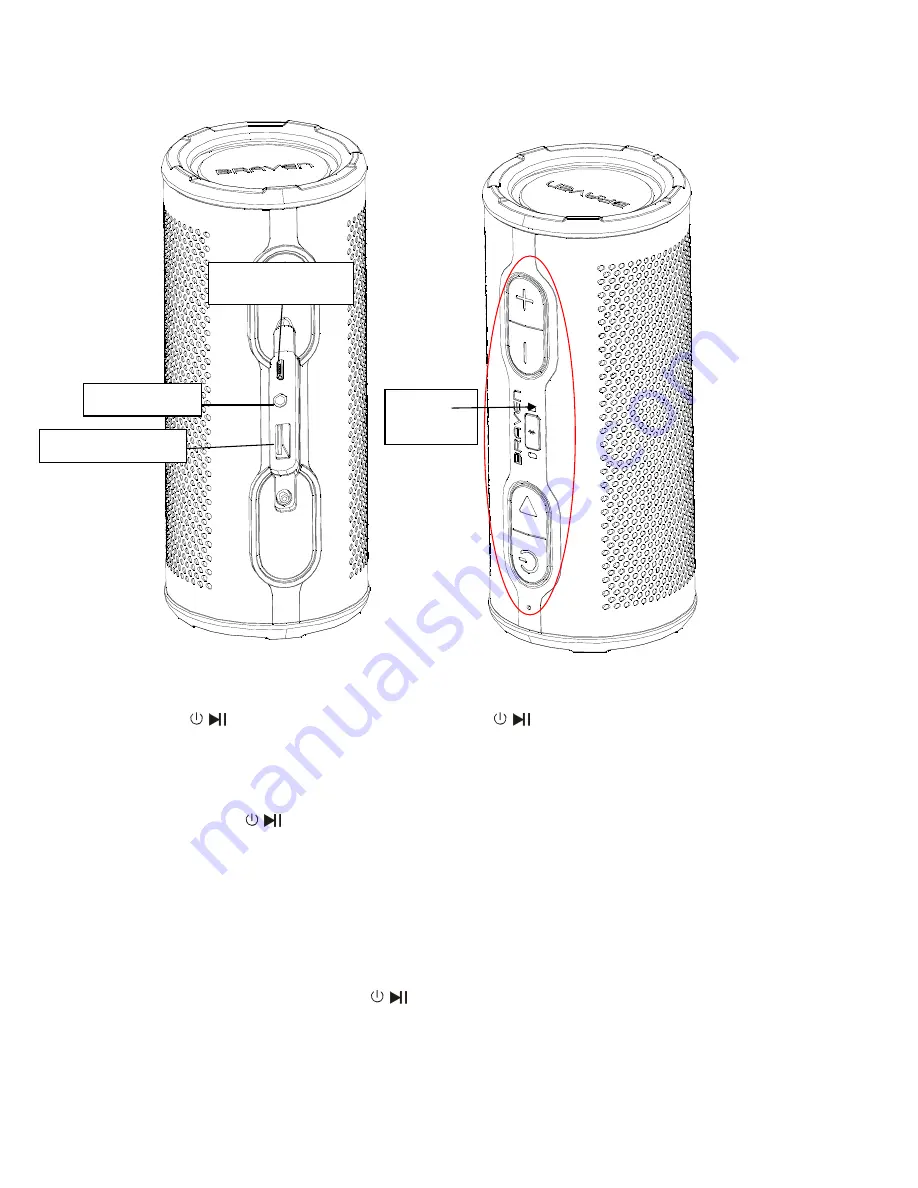
III.
Functional buttons
•
Click
/
to pause during Bluetooth play and click
/
to play during Bluetooth pause. Click to receive
calls at Bluetooth state. Hold down the button to refuse the calls.
•
Press
–
shortly to decrease the volume.,Press and hold
–
for 1.5 seconds to select songs upwards
•
Press
+
shortly to increase the volume,press and hold
+
to select songs downwards
•
Keep pushing
/
1.5 seconds
to turn ON/OFF the speaker
IV.
Bluetooth function
1.
Turn on the speaker. The blue indicator light will flash to detect nearing Bluetooth enabled devices. The
blue indicator light will go out and speaker auto-turn off if no Bluetooth device is detected within 5
minutes.
2.
Pair the speaker with the desired Bluetooth device.
3.
Play/pause as desired by pressing
/
4.
When you want to play music or a movie from another Bluetooth device, disconnect and restart the
Bluetooth speaker. Then re-pair both devices.
5.
This speaker can only connect with one Bluetooth device at the same time
Micro USB Port
AUX IN Port
USB Power Port
Function
Button
























