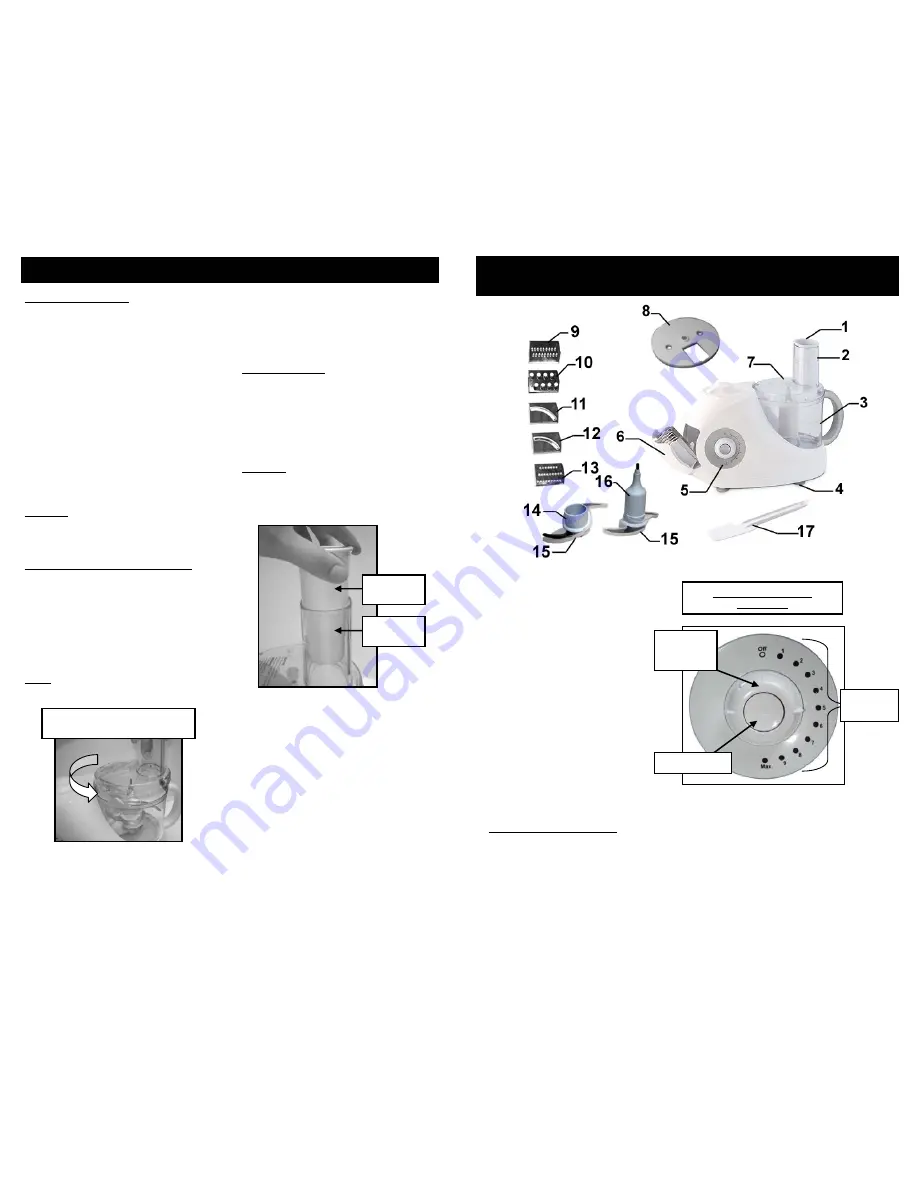
GETTING TO KNOW YOUR
VARIABLE SPEED QUAD BLADE FOOD PROCESSOR
SPEED AND PULSE
CONTROL
Pulse Button
OFF to
MAX
Speed
Control
Dial
3
* Illustrations may differ from actual product.
Speed Control Dial
The speed control dial has the following
speed settings:
•
Off:
Turn the speed control dial to
“
Off
” in order to stop the food
processor from operating.
•
1 to 9:
Speed levels may be
increased from
1
to
9
. The speed can
be adjusted while the food processor
is in use.
•
Max:
Highest level of speed that the
food processor can operate at.
•
PULSE:
Use of the “
PULSE
” button
allows greater control over the texture
of the food being processed. Use
"
PULSE
" when the unit is in the "
Off
"
position.
Caution:
The "
PULSE
" function is only
intended to be used for short periods of
time. Damage to the unit may occur if not
used properly.
Operating the Food Processor
Once having assembled the food
processor according to the “
Assembly
Instructions
” the unit is now ready for
use.
1. Place the lid on top of the food
processor bowl. Once in place twist it
to the left so that it is locked securely.
(Fig. 8)
Note:
Until the lid is securely in place,
ensure that the unit is NOT plugged
into an electrical outlet.
Operating Instructions
TWIST THE LID TO THE LEFT
TO LOCK INTO PLACE
Fig. 8
2. Plug in the processor and turn the
speed control dial to the desired
speed level. If the processor does
not come on check that the lid are
correctly fitted and locked into
place.
Important Note:
The unit will NOT
operate without the lid locked into
place.
3. Use the food pusher when putting
food into the feeder tube. (Fig. 9)
For safety reasons it is always
better to use the food pusher,
and to NEVER feed food by hand.
Caution:
DO NOT
operate the unit for
intervals longer than
20 seconds
. If
longer chopping or mixing is required,
run for
20 seconds
, allow motor to stop
and run again for another
20 seconds
.
FOOD
PUSHER
FEEDER
TUBE
Fig. 9
4. When finished using the food
processor, turn the speed control
dial to the “
Off
” position and unplug
it from the electrical outlet.
6
1.
Food Pusher
2.
Feeder Tube
3.
Food Processor Bowl
4.
Suction Feet
5.
Speed and Pulse Control
6.
Blade Storage Compartment
7.
Food Processor Lid
8.
Blade Holder
9.
Thin Shredding Blade
10. Thick Shredding Blade
11. Thin Slicing Blade
12. Thick Slicing Blade
13. Grating Blade
14. Upper Chopping Blade
15. Blade Covers (x2)
16. Lower Chopping Blade
17. Spatula
Technical Specification
Voltage: 120V.,
60Hz.
Power: 800
Watts
Food Processor Capacity:
6 cups (1.5 L)
























