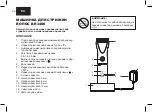9
EN
• Always move the hair clipper against the direction of
the hair growth. You can cut hair along the direction
of hair growth, but keep in mind that the hair cut
against the growth will be shorter than the hair cut
along the growth.
• Move the hair clipper slowly during cutting hair.
USING THE ATTACHMENT COMBS
• The hair clipper set includes the attachment combs
(10, 11, 12, 13) intended for various remaining hair
length:
- (10) — 3 mm
- (11) — 6 mm
- (12) — 9 mm
- (13) — 12 mm
• To learn your hair clipper, start cutting hair with the
attachment comb with a maximum remaining hair
length (13) — 12 mm.
• After learning the hair clipper better you will be able
to use the attachment combs which leave shorter
hair.
•
For even haircut make sure that the attachment
comb fits closely to the head.
• Slowly run the hair clipper through the hair, moving it
in different directions, make overlapping movements
to make sure that all areas of the hair on the head
are trimmed.
• Comb the hair along the direction of the growth to
make it easier to cut them with the clipper.
• For even haircut of wavy, thin or long hair, use the
comb to direct the hair to the blade block (6).
• From time to time clean the attachment comb from
cut hair with the brush (15).
STEP ONE
• Install the attachment comb (11 or 12). Switch the
hair clipper on by pressing the button (5) « ». Hold
the hair clipper with the blades pointed upwards.
Start cutting from the hair growth edge. Slowly move
the hair clipper upwards. Cut the back of the head
area at the bottom and near the ears.
•
Notes:
- to cut hair faster, switch the turbo mode on. To do
this, press the button (5) « », the symbol
(2) « » will light up;
- if the battery runs low during hair cutting and
the symbol (7) « » lights up, use the power
adapter;
-
insert the power adapter (9) jack into the socket on
the hair clipper body (pic. 1);
- connect the power adapter (9) to the mains, the
charging level digital symbols (3) and the symbol
(7) « » will light up;
- wait for 2-3 minutes, switch the hair clipper on and
continue cutting hair;
-
during the breaks between operation or to avoid
accidental switching on use the locking mode. To
switch the locking mode on press and hold the