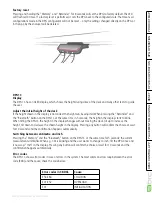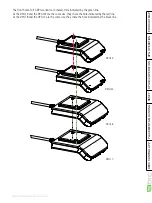BRC DPG CONTROLLER USER GUIDE
PLACEMENT
DPG1B/C OPERA
Page 37 of 56
Pairing Bluetooth
®
To get a functional app, you must have the LINAK Bluetooth
®
Adapter or
desk panel with integrated Bluetooth
®
such as DPG1M, DPG1B or DPG1C.
The screen to the left informs the user how to get the product they received
in pairing mode.
The Bluetooth
®
Adapter must be plugged into the DESKLINE
®
control box
and it will blink blue and be in pairing mode for 3 minutes.
To set a DPG1M/B/C in pairing mode, the Bluetooth
®
button in the front of
the desk panel must be pressed for 2 seconds and the light strip or light LED
will blink blue to indicate that it is in pairing mode.
When pressing “
Hide pairing guide
” the screen with the list of devices in
pairing mode will appear. Press the “
connect
” button to the right of the
device to pair.
All Bluetooth
®
Adapters Bluetooth
®
IDs are named BLE2LIN followed by a
4-digit number. All DPG desk panel Bluetooth
®
IDs are named DESK followed
by a 4 digit-number.
Demo:
By selecting “
Try the demo
”, you will get access to explore the functionality
of the Desk Control
TM
App but without connection to a product.
After pressing the “
connect
” button and the connection has been established
successfully, the user will be lead to the “
Control
” page of the app.
The following question pops up on the screen, which the user have to answer.
If the user only uses one desk with this app; Press yes
If the user uses this app for multiple desk; Press no