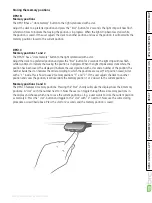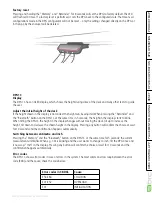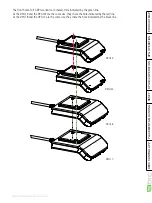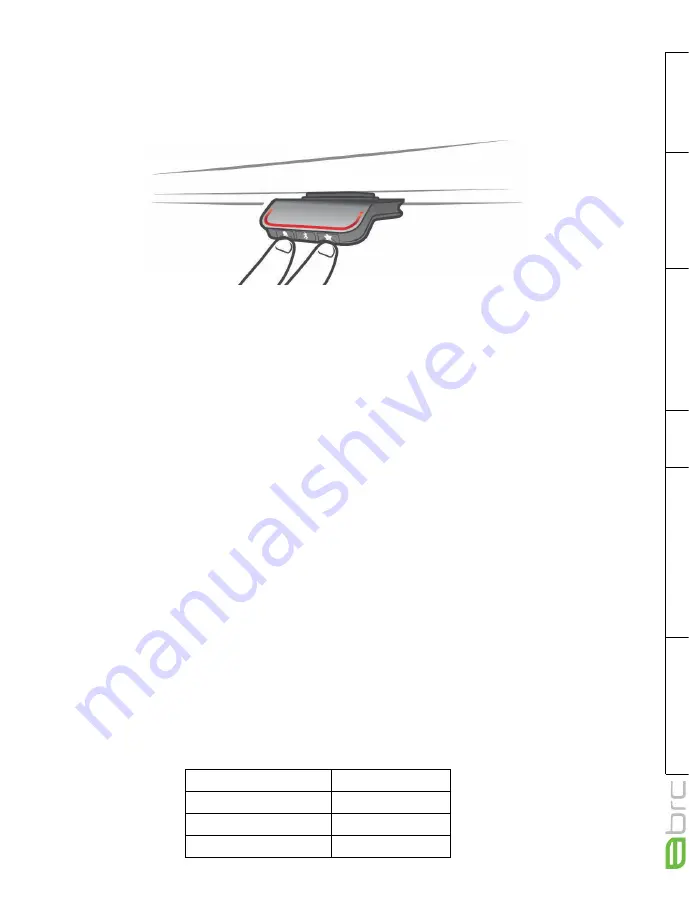
BRC DPG CONTROLLER USER GUIDE
PLACEMENT
DPG1B/C OPERA
Page 25 of 56
Factory reset
Pressing and holding the “Memory” and “Reminder” for 8 seconds will set the DPG to factory default. The LED
will flash red 3 times. If a factory reset is performed, it sets the DPG back to the configured state. That means all
configurations made in the DPG configurator will not be reset – only the settings changed directly on the DPG or
in the App by the end-user will be deleted.
Error codes in CBD6S
Cause
E53-E64
COLLISION
E41-E52
OVERLOAD
E01
INITIALISATION
DPG1C
Display
The DPG1C has an OLED display, which shows the height during drive of the desk and many other texts to guide
the user.
Adjust the initial height of the desk
If the height shown in the display is not correct the height can be adjusted. When pressing the “Reminder” and
the “Bluetooth” button on the DPG1C at the same time in 5 seconds; the height in the display starts to blink.
When tilting the DPG1C the height in the display changes without moving the desk. Tilt up to increase the
height, tilt down to decrease the shown height in the display. Pressing any button will confirm the choice or wait
for 10 seconds and the confirmation happens automatically.
Switching between centimetre and inch
Pressing the “Memory” and the “Bluetooth” button on the DPG1C at the same time for 5 seconds; the current
measurement unit blinks. When e.g. CM is blinking and the user wants to change to inch; Tilt the DPG once and
it now says “Inch” in the display. Pressing any button will confirm the choice or wait for 10 seconds and the
confirmation happens automatically.
Error codes
The DPG1C shows error codes in case of errors in the system. The most common errors loop between the error
code (EXX) and the cause, check the code below: