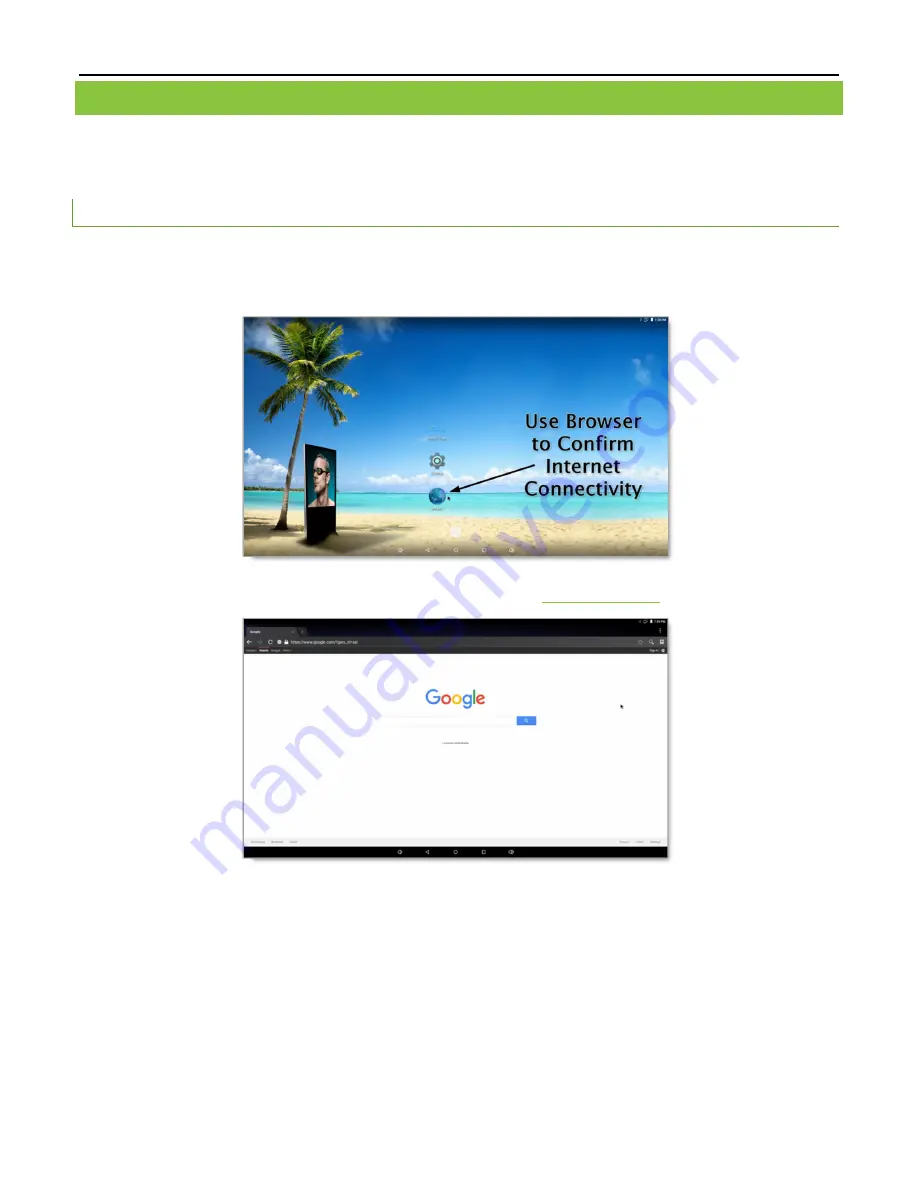
B
REEZE
P
LAYER
I
NSTALLATION
G
UIDE
(
BRZ2-301
)
14
Copyright © 2016 Keywest Technology, Inc. All Rights Reserved
14563 W 96th Terrace • Lenexa KS 66215 USA • Need Support? Mailto:Support@keywesttechnology.com
CONFIRM CONNECTIVITY
The
Browser
can be used to confirm network connectivity once a
Breeze
Player
device is installed and connected
to the Internet.
T
O
C
ONFIRM
I
NTERNET
C
ONNEC TIVITY
1.
Stop the
Breeze
Player
application.
2.
Click on the
Browser
icon on the desktop.
3.
Internet connectivity is confirmed when a web page, such as
www.google.com
, loads successfully.
4.
Close the
Browser
window. Restart the
Breeze
Player
application.








































