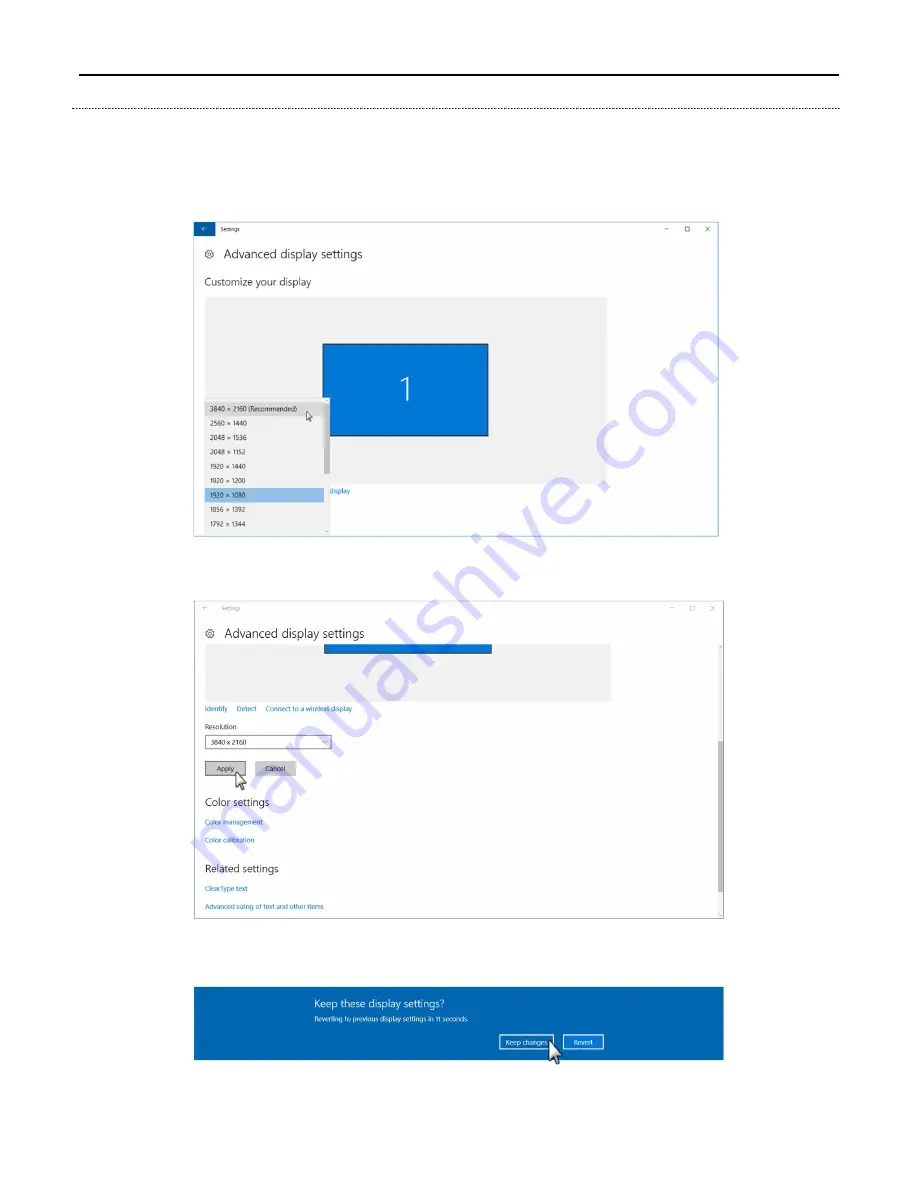
B
REEZE
P
LAYER
I
NSTALLATION
G
UIDE
(
BRZ2-352
)
23
Copyright © 2018 Keywest Technology, Inc. All Rights Reserved
14563 W 96th Terrace • Lenexa KS 66215 USA • Need Support? Mailto:Support@keywesttechnology.com
L
OCAT E
S
UPPORT ED
S
CREEN
R
ESOLUTIONS
(C
ONTINUED
)
4.
The supported resolutions for the screen connected to the player are listed in
Advanced display settings
window. Please refer to the
Screen
Resolution
section on page 19 for more information about this topic.
A player connected to a screen with more advanced technology, such as 4K resolution, offers additional screen
resolution selections.
5.
Record the selected resolution or select a new resolution. When a new resolution is selected, click the
Apply
button to view the new resolution.
6.
A banner appears across the screen to confirm the change in resolution. Select
Keep
changes
before 15
seconds have passed to permanently apply the newly selected resolution.
7.
Close the
Settings
window. Restart the
Background
Application
and the
Breeze Player
.








































