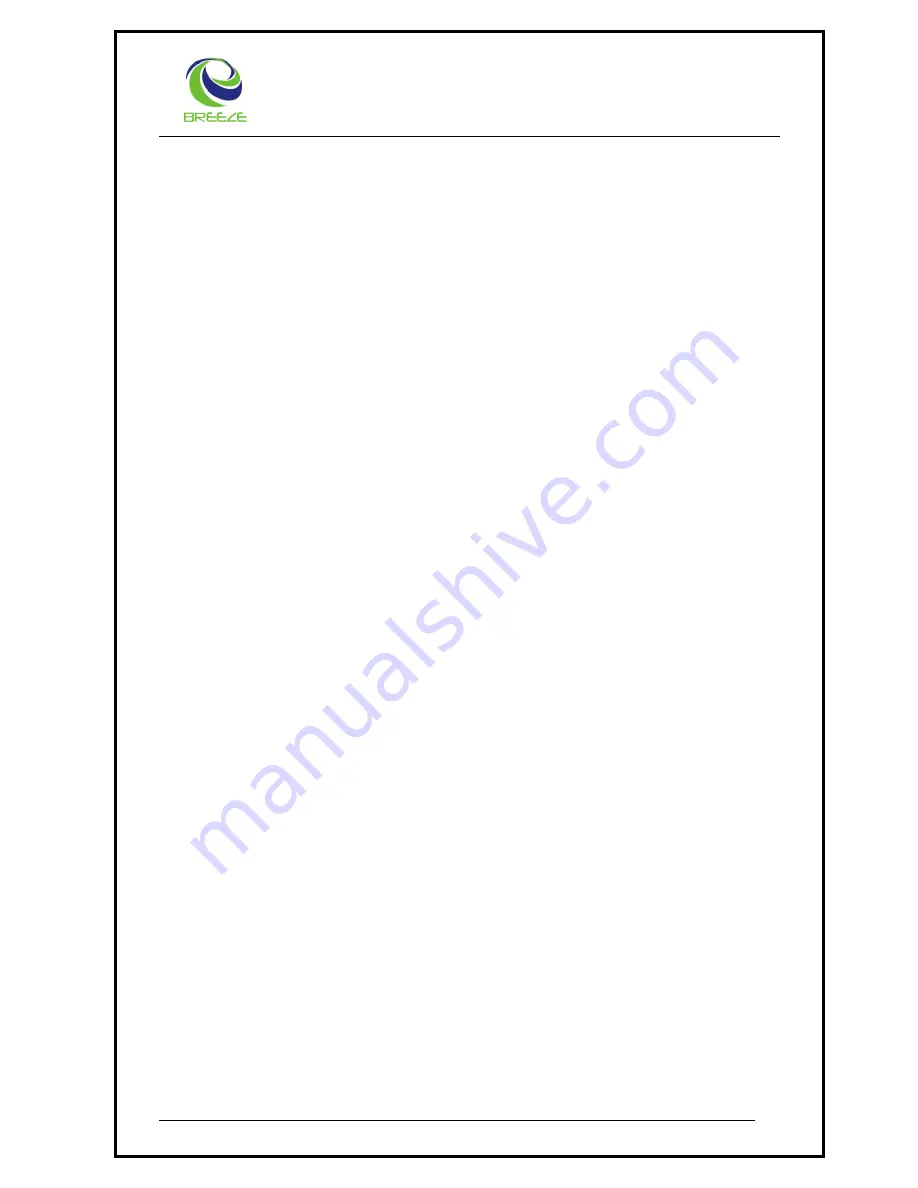
..an embedded design lab
6
2.4
Switching On the Terminal
Connect the Power cord to the DC Adapter
Plug the DC adapter Outlet to the socket in the Terminal.
Connect the monitor to the Power source and switch on the monitor.
Press the power on switch provided in the front side of the Terminal to turn on the
terminal. The power on LED indicator located at the front will glow.
When the terminal turns on, boot messages will appear on the screen and all LEDs in
the keyboard turn on and off.







































