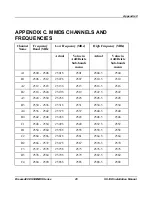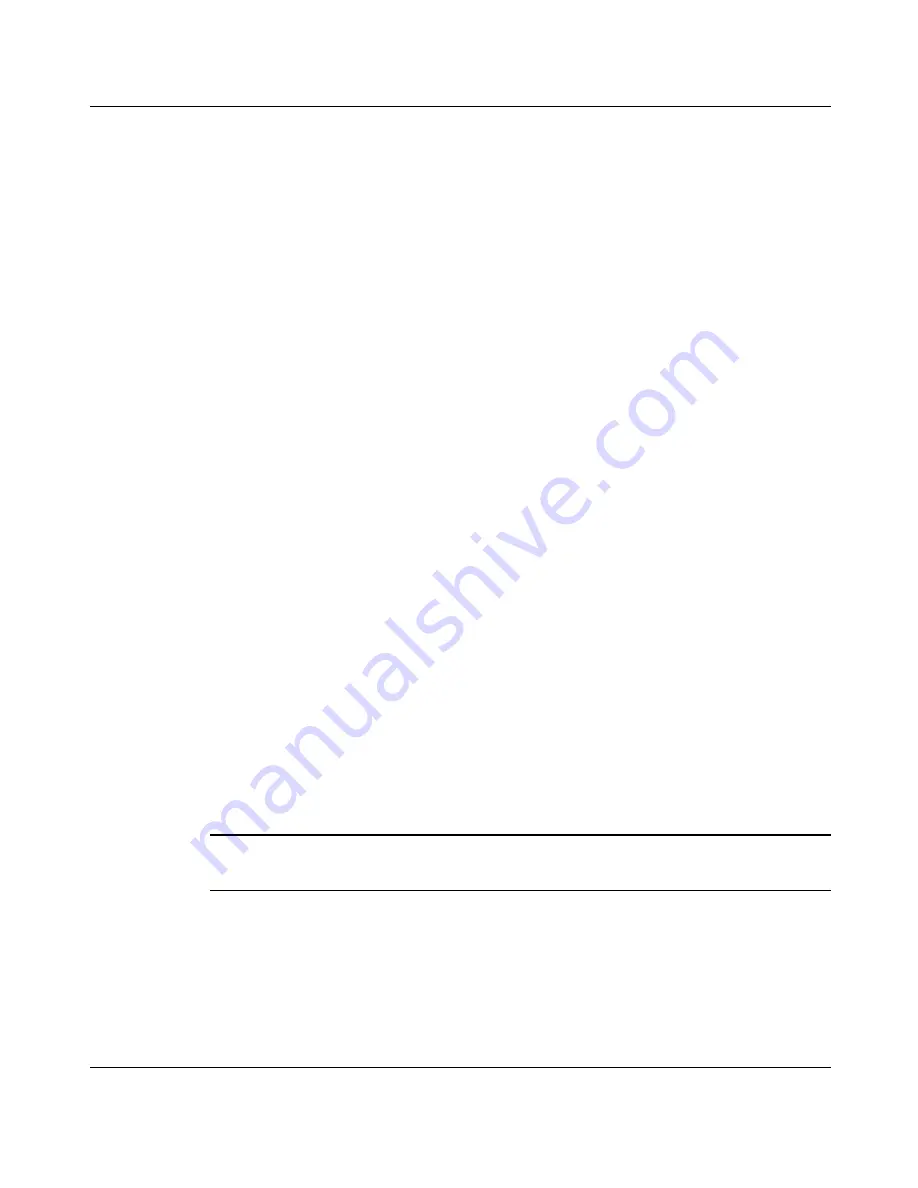
Configuring System Parameters
SU-I/ID Installation Manual
12
BreezeACCESS MMDS Series
4. Operate the monitor program as follows:
•
Type an option number to open/activate the option. You may need
to press the Enter key in some cases.
•
Press the Esc key to exit a menu or an option.
•
You can log-out and exit the monitor program at any time by
simultaneously pressing the Ctrl and X keys.
•
Reset the unit after making configuration changes for the new values
to take effect.
•
You can view the current parameters’ configuration by selecting 1 in
the Main Menu to Access the Info Screens menu, and than selecting
2 in the Info Screens menu to view the Basic Configuration
parameters.
3.2 Configuration Parameters
The following system parameters must be configured for each specific installation:
•
ESSID
•
IP Address
•
Subnet Mask
•
Default Gateway Address
•
Frequency Offset
•
Hopping Band
•
Flexible sub-bands Definition (if Flexible Hopping was selected in the
Hopping Band menu)
•
Transmit Antenna
Note:
You must select Reset Unit in the Unit Control menu for the changes to take
effect.
Subscriber Units should be configured after the applicable Access Unit is
operational. When configuring Subscriber Units, the first parameter that should
be configured is the ESSID. Otherwise the unit will not successfully synchronize
with the Access Unit and will continuously reset itself, thus interfering with the
configuration process.
Summary of Contents for BreezeACCESS
Page 8: ......