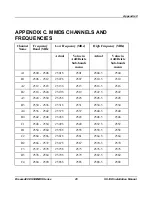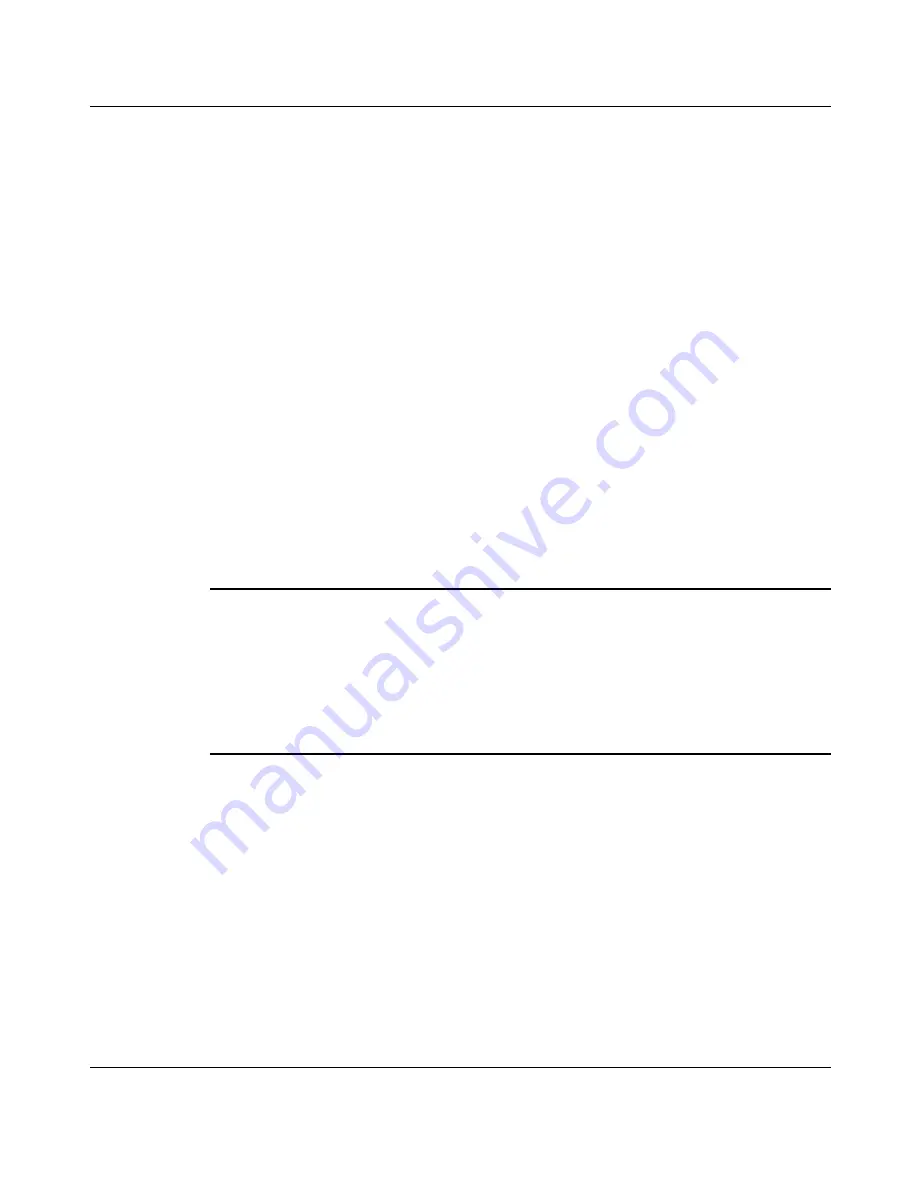
Configuring System Parameters
SU-I/ID Installation Manual
14
BreezeACCESS MMDS Series
7. Type
H
to access the Hopping Band selection screen. Enter the required
hopping band.
8. If Flexible Hopping was selected in the Hopping Band selection menu, type
F to access the Flexible sub-bands Definition menu. Use the Add/Delete sub-
bands screens to define the required frequencies. See Appendix C for a list of
the standard frequencies as a function of the allocated channel(s).
9. Type
G to access the Transmit Antenna selection screen. Enter the required
selection (0 - use two antennas, 1 - use antenna #1, 2 - use antenna #2). For
SU-I units with two integral antennas, select 0 - use two antennas.
3.3 Reset Unit
1. From
the
main menu, type 2 to access the Unit Control menu.
2. Type
1
to access the Reset Unit menu. Type 1 to reset the unit so that new
configuration settings are applied.
Note:
Should you make any mistakes during configuration or encounter any
problems associated with system configuration parameters, you may
configure the unit back to the factory defaults, as follows:
Type 2 in the Unit Control menu to access the Set Factory Defaults menu.
Type in 2 (Set Factory defaults-Full) to load the default values. Reset the
unit for the factory defaults values to take effect.
Summary of Contents for BreezeACCESS
Page 8: ......