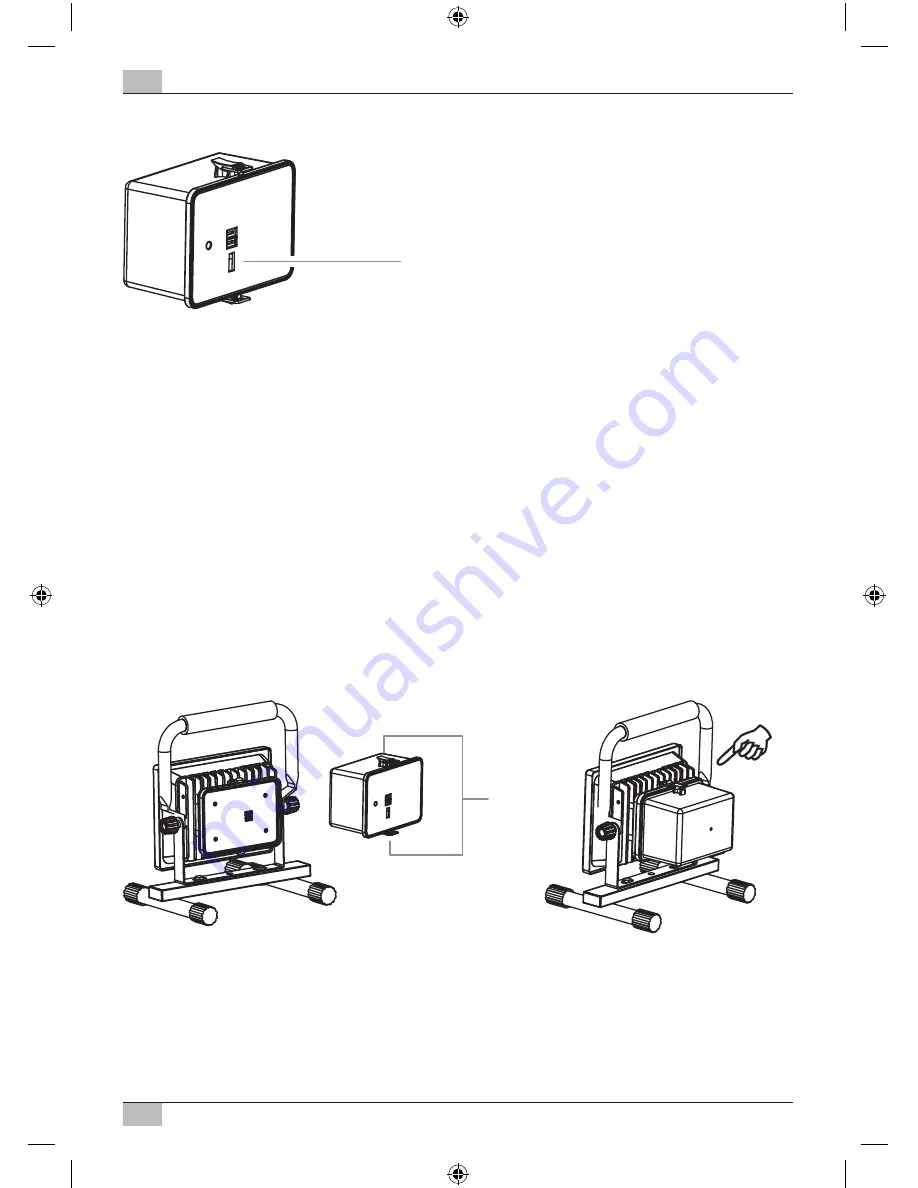
6
D
Operating Instructions
Mobile Battery-Operated LED Chip Light
CHArGING DEvICES wItH uSB CHArGING CABLES (E�G�, fOr SMArt PHONES):
Suitable for products with a charging current of up to 1000 mA. To charge the device, connect it
to the USB charger connection of the battery using a USB charging cable (see drawing
B
) and set
the switch to “II” (USB).
CHArGING tHE BAttEry:
• To ensure optimum performance the battery must be fully drained and recharged once prior
to first use.
• The charging socket
A
is located on the bottom, next to the on/off switch.
• To guarantee a long battery lifespan we recommend switching the light off during recharging.
• The charging indicator (LED on the back of the battery) will be red during charging and will
turn green once the battery is fully charged.
• The battery can also be removed from the light for charging, see section “Replacing the
battery”.
• If the light will not be used for an extended period of time the battery must be charged
approximately every 3 months to ensure a longer battery lifespan.
• Make sure you close the cover of the charging socket after charging is complete.
rEPLACING tHE BAttEry:
The battery is quick and easy to replace. Simply open the two fasteners
C
at the top and bottom,
see drawing. This makes it possible, for instance, to charge the battery while continuing to work
with the spare battery (if included) or the replacement battery (available separately).
BA_ML_CA2_120_IP54_0474201_160427.indd 6
27.04.16 16:22







































