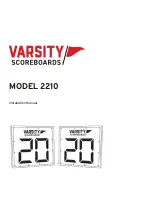3-28
Maintenance
Revised 081408-16
SCALE CALIBRATION & SET-UP
Before continuing
, fi rst write down the cur-
rent "SETUP" and "CAL" numbers of your
EZ indicator. These numbers are displayed
during the
"Self Test"
. To run the
Self
Test:
With the indicator already ON, press the
[GROSS/NET] key and then [ON/OFF] key
to start the Self Test. Press the [ON/OFF]
key to "pause" the Self Test while numbers
are displayed. Press [ON/OFF] key again to
"resume".
SETUP# ____________ CAL# ___________
Keep this information for future
reference.
1: Adjust EZ Indicator to Match Another Scale:
The
Short Form Setup & Calibration
procedure
allows you to change the
"SETUP"
and
"CAL"
numbers of the indicator. You may want to perform
this procedure if;
1): The indicator is being connected to dif-
ferent load cells.
or
2): You want to adjust the calibration to match
another scale system.
PLEASE NOTE:
Do not attempt to calibrate
the scale
PLEASE NOTE: Do not attempt to calibrate the scale if
the indicator is not reading stable weights. The calibra-
tion procedure will not fi x instability, inconsistencies, or
fl ashing "RANGE" messages.
It is important to use an average of several weights
before calibrating the scale.
Follow the instructions
"To change the Setup /
Calibration Numbers"
shown on the next page.
You should not modify your
"SETUP"
number.
Only your
"CAL"
number.
Sometimes two different scales are used to
weigh the same load. When this is done, the
weight measured by each scale may not be the
same. This can be caused by one or both of
the two scales being slightly out of calibration.
This indicator has the ability to match any other
scale, even if that scale is uncalibrated.
To match your
EZ
scale
(Scale A)
to another scale
(Scale B)
you must determine the
Calibration
Multiplier
. To do this, place a load on
Scale A
(feed wagon, etc
...) and write down the weight
IMPORTANT: THIS INDICATOR WAS CALIBRATED AT THE FACTORY TO WEIGH ACCURATELY
WITH YOUR SYSTEM. ADDITIONAL CALIBRATION IS NOT NECESSARY UNDER
NORMAL CONDITIONS.
displayed. Repeat several times to determine
the
average weight.
Next, place the same load
on
Scale B
and again write down the weight
displayed. Again, repeat several times to
determine the
average weight
. Then, use this
formula to determine the
Calibration Multiplier
for the
EZ's "CAL" number:
Scale Matching Example:
Original
SETUP# 127075
CAL # 24280
New EZ CAL# = Orig. EZ CAL# x Cal Multiplier
24484 = 23980 x 1.021
1 trial
2 trail
3 trail
Scale B
30,000
30,580
28,000
Scale A
29,440
29,800
27,500
B ÷ A
1.020+1.026+1.018 = 3.064
3.064÷3 trials = 1.021 Cal. Multiplier
Scale Information Sheet:
Original
SETUP#
CAL#
Scale Matching Work Sheet:
New EZ CAL# = Orig. EZ CAL# x Cal Multiplier
= x
1 trial
2 trail
3 trail
Scale B
Scale A
B ÷ A
+ + = "x"
"x" ÷ 3 trials = Cal. Multiplier
Summary of Contents for Corner Auger 1080
Page 14: ...1 8 NOTES ...
Page 36: ...2 22 Operation REVISED 041608 15 NOTES ...
Page 47: ...3 11 Maintenance Fig 13 OM04303 Revised 041608 15 ...
Page 57: ...3 21 Maintenance NOTES ...
Page 69: ...3 33 Maintenance HYDRAULIC SYSTEM ...
Page 72: ...3 36 Maintenance NOTES ...
Page 92: ...4 20 Initial Set up NOTES ...
Page 106: ...5 14 280909 MODEL 880 1080 ELECTRICAL Revised 082307 13 013108 14 ...
Page 108: ...5 16 NOTES ...
Page 110: ...5 18 280907 MODEL 880 1080 AUGER ...
Page 116: ...5 24 MODEL 880 1080 HYDRAULICS Revised 092606 10 ...
Page 126: ...5 34 MODEL 880 1080 SCALE UNIT OPTIONAL Revised 082307 13 280901 SCALE LAYOUT ...
Page 128: ...5 36 251914 Revised 082407 13 013108 14 MODEL 880 1080 AGRICOVER TARP Optional ...
Page 130: ...5 38 Revised 013108 16 251914 MODEL 880 1080 WEATHER GUARD TARP Optional ...
Page 138: ...MANUALS 280900 013108 14 081408 16 AUGUST 2012 17 www unverferth com ...