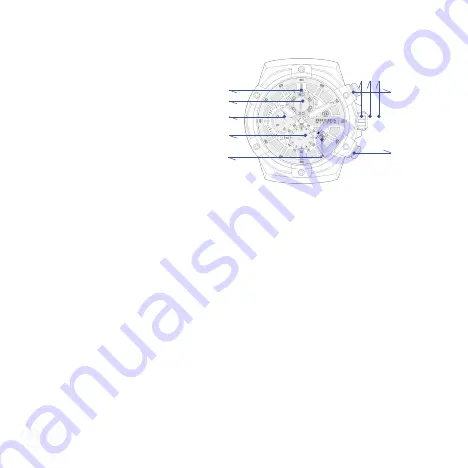
SUPERSPORTIVO - EVO
SETTING THE TIME:
• Unscrew the crown, gently pull the crown out to the 2nd click – position (C).
• Turn the crown until the desired time appears.
• Gently push crown in and screw it back – position (A).
SETTING THE DATE*:
• Unscrew the crown, gently pull the crown out to the 1st click – position (B).
• Turn the crown in a counter-clockwise direction until the desired date appears.
• Gently push crown in and screw it back – position (A).
*IF the time is set between the hours of 9:00pm and 1:00am, the date may not change on the following day.
MEASURING TIME WITH THE CHRONOGRAPH:
•
The chronograph can be started and stopped each time pusher (A) is pressed. Pressing pusher (B) will reset all
the chronograph hands to their zero positions.
RESETTING THE CHRONO SECOND HAND TO THE “12” POSITION.
• Unscrew the crown, gently pull the crown out to the 2nd click – position (C). Keep pressed the chronograph
pusher (A) and release it when close to 12, then manually click the pusher (A) until you reach position 12.
Gently push crown in and screw it back – position (A).
USING THE CHRONOGRAPH:
•
The chronograph is able to measure and display time in 1/1 second up to maximum of 11 hours, 59 minutes,
59 seconds.
1
. Chrono Second Hand
2
. Chrono Minute Hand
3
. Chrono Hour Hand
4
. Second Hand
5
. Date Window
A
. Crown
B
. Date
C
. Time Setting
1
2
3
4
5
A
Pusher A
Pusher B
B C
Summary of Contents for SUPERSPORTIVO EVO
Page 1: ...INSTRUCTION MANUAL SUPERSPORTIVO EVO MANUALE DI ISTRUZIONI...
Page 3: ...COLLECTION SUPERSPORTIVO EVO...
Page 7: ...COLLEZIONE SUPERSPORTIVO EVO...
Page 10: ...BRERA MILANO...
Page 11: ...COLLECTION SUPERSPORTIVO EVO...
Page 12: ...SUPERSPORTIVO EVO C A B A 9 1 A B C A A 11 59 59 1 2 3 4 5 A B C 1 2 3 4 5 A A B B C...
Page 13: ...3 5...
Page 14: ...breramilano com...
































