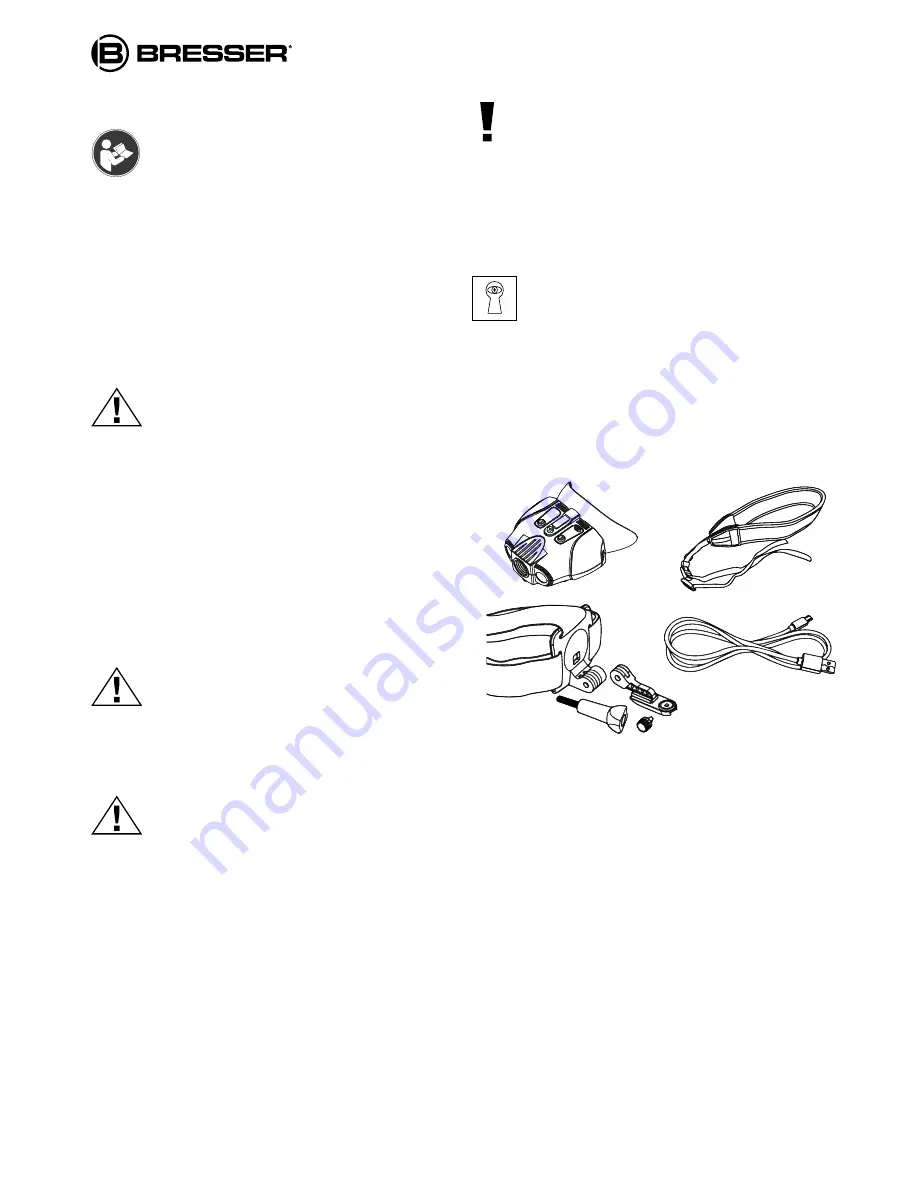
10
About this Instruction Manual
Please read the safety instructions and
the operating instructions carefully befo-
re use.
Keep these instructions for renewed use at a
later date. When the device is sold or given
to someone else, the instruction manual must
be provided to the new owner/user of the pro-
duct.
General Warning
DANGER!
Children should only use the device under
adult supervision. Keep packaging material,
like plastic bags and rubber bands, out of the
reach of children, as these materials pose a
choking hazard.
Do not expose the device to high tempera-
tures. Excessive heat or improper handling
could trigger a short-circuit, a fire or an ex-
plosion.
FIRE RISK!
Do not place the device, particularly the len-
ses, in direct sunlight. The concentration of
light could cause a fire.
RISK of ELECTRIC SHOCK!
This device contains electronic components
that operate via a power source. Children
should only use the device under adult super-
vision. Only use the device as described in
the manual; otherwise, you run the risk of an
electric shock.
NOTE!
Do not disassemble the device. In the event
of a defect, please contact your dealer. The
dealer will contact the Service Centre and can
send the device in to be repaired, if neces-
sary.
Privacy PROTECTION!
The night vision device is intended only for
private use. Please heed the privacy of other
people. Do not use them to look into apart-
ments, for example.
Scope of delivery
c
b
d
f
g
f
h
e
c
b
d
f
g
f
h
e
Night vision device, Neck strap, Head mount,
USB cable (for charging), Instruction manual






























