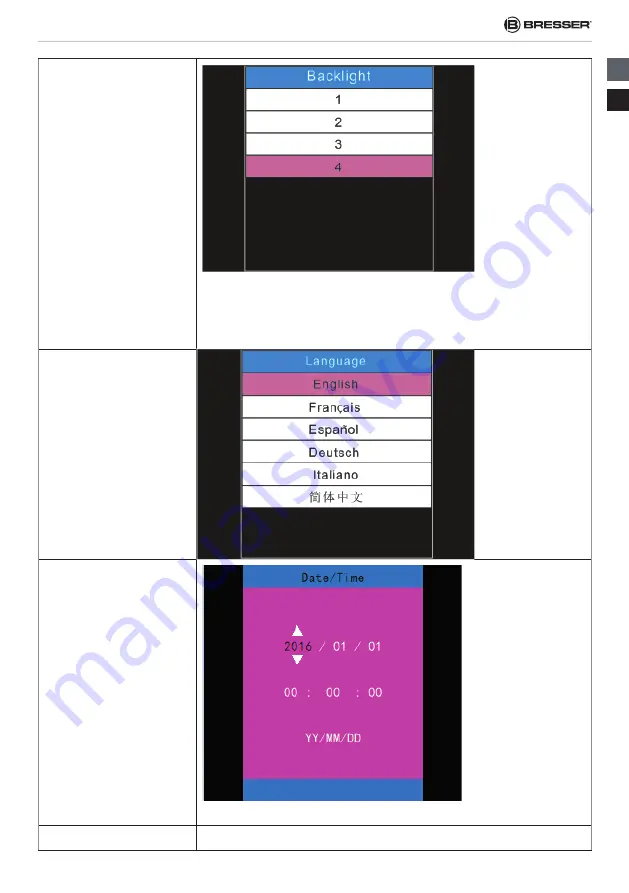
15
DE
EN
Backlight
The NV-150 is programmed for day and night multi-purpose, depends on different
environment the users can select different brightness of back light. Selecting small
digit caused dimmer brightness of back light during dark environment, conversely
selecting large digit at bright environment.
Language
Date/Time
[ZOOM] [IR]:
adjust the date/time -
[SNAP]:
OK
Version
The software version of the device
Summary of Contents for 1877493
Page 18: ...18 Notizen Notes...






































