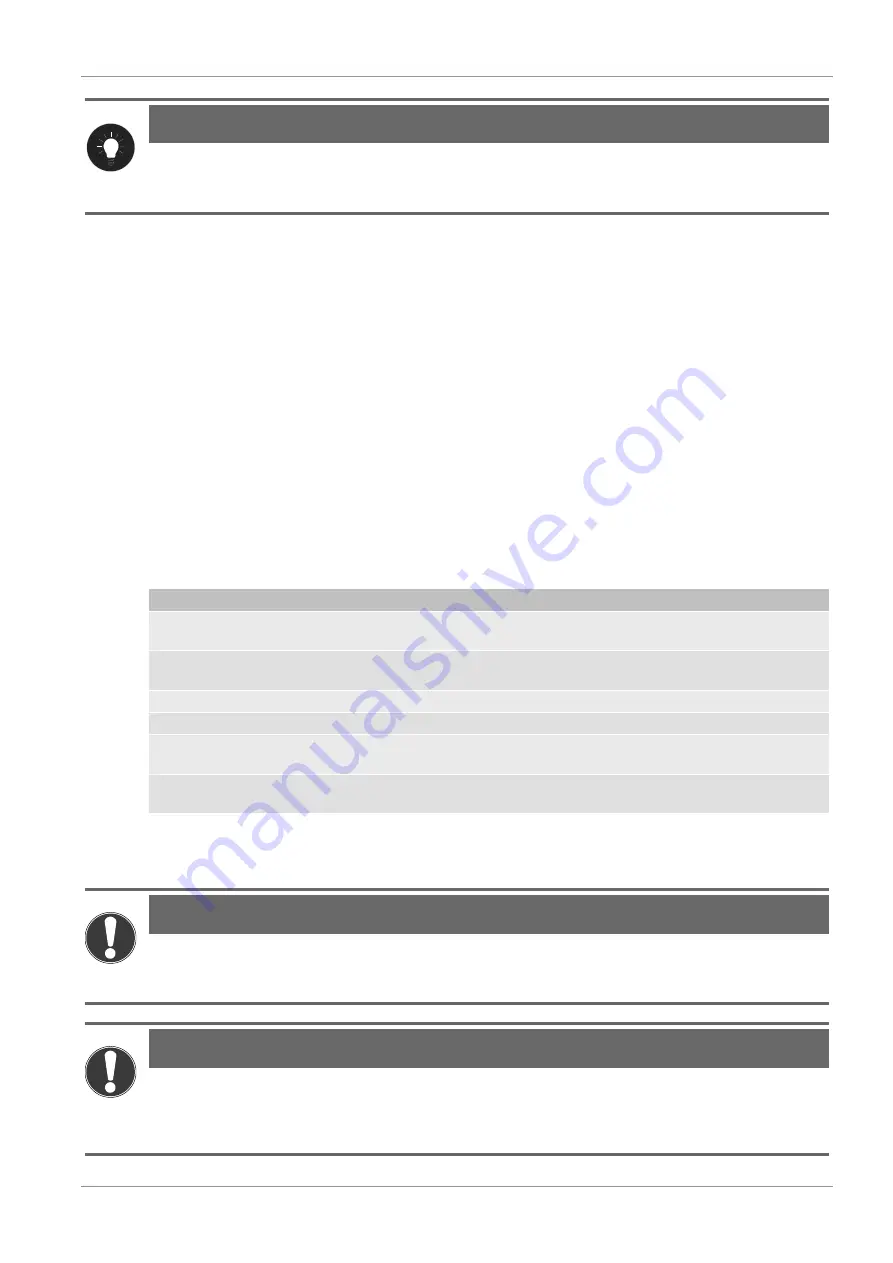
Imprint | 17
IM_4670350_de_en_BRESSER_v1016
19 / 21
NOTICE
Image reversal
Some viewfinder do not have an integrated optical image reversal. In this case, the image is visble up-
side down when looking through the viewfinder. This is not an error!
17 Before starting an observation
The tube opening and the eyepiece holder are protected by fust protection caps. Remove the protec-
tion caps before starting the observation. Replace cap when storing the it.
18 Observation
1. Point the telescope at the desired object (e.g. the moon) and look through the viewfinder.
2. Use the telescope's horizontal and vertical adjustment to center the object in the middle of the
viewfinder's hair cross.
3. Look through the eyepiece for an enlarged view of the object.
4. If neccessary, adjust the image sharpness by turning the focussing wheel.
5. The magnification can be enhanced by the change from an eyepiece with a high focal length to an
eyepiece with a lower focal length.
19 Troubleshooting
Problem/Error
Possible solution
No image
Remove protection caps
Use an eyepiece with lower magnification
Blurred image
Adjust the sharpness by turning the focussing
wheel.
Focussing not possible
Wait for temperature compensation
Bad image
Do not observe through glass panes
Object visible in the viewfinder but not in the tele-
scope
Adjust the viewfinder
'Crooked' image despite the use of an Amici prism Bring the eyepiece holder of the Amici prism to
vertical position
20 Cleaning and maintenance
NOTICE
Never take the objective out of its socket and do not modify its adjustment screws.
It is not possible to reinstall the objective in an accurate manner without specialist knowledge. A signi-
ficant reduction of the optical performance is the result. In this case the warranty claims become void!
NOTICE
Do not use aggressive cleaners!
Do not use photographic lens cleaners and cloths that have been perfume impregnated, coloured or
soaked with lotion, to clean any optical surfaces. If using such cleaning agents, the optics can be per-
manently damanged!



































