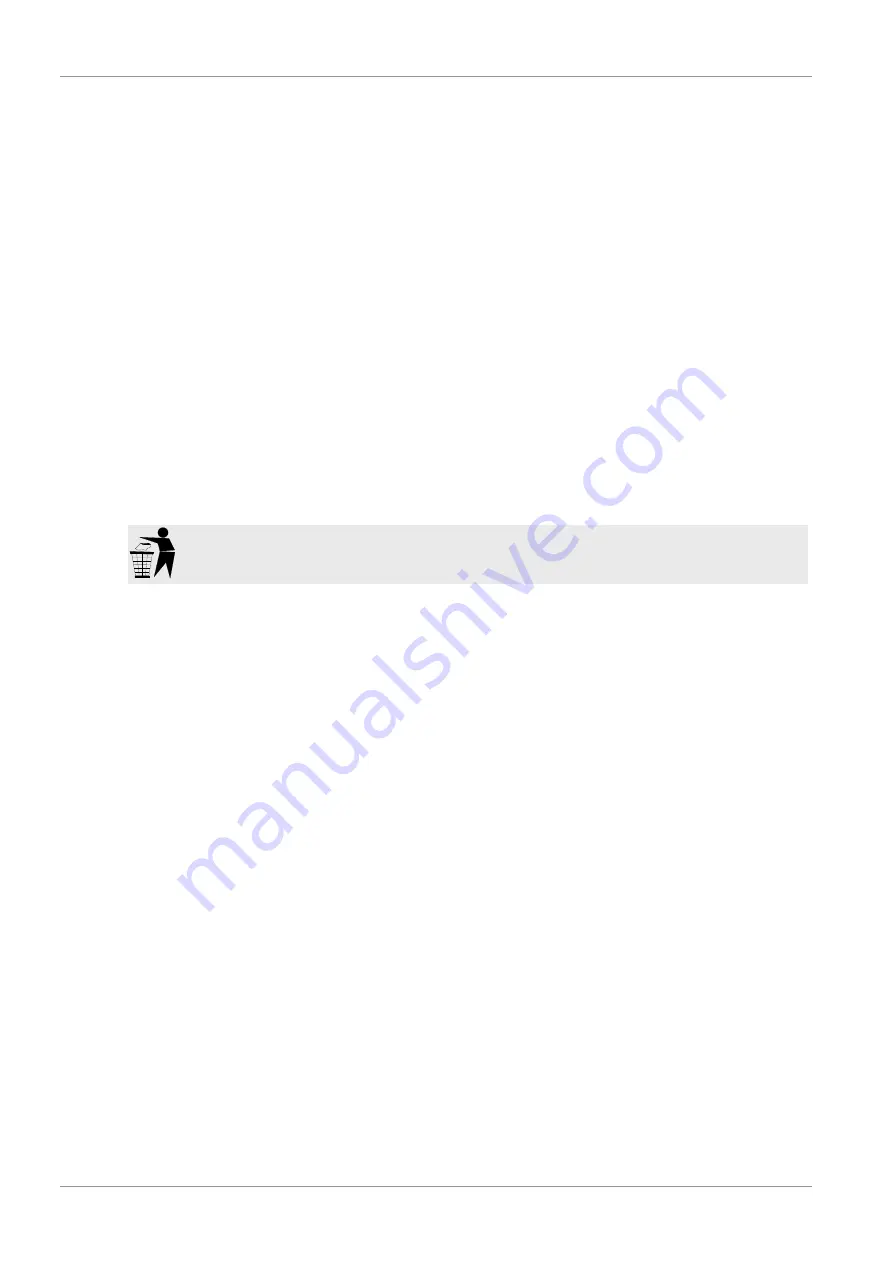
21 | Imprint
20 / 21
IM_4670350_de_en_BRESSER_v1016
– Protect the device against dust and moisture.
– Avoid putting fingerprints and equal contaminations on any optical surfaces.
– Make sure the residual moisture is fully eliminated before use.
– Do not clean the optics too often! Some dust on the lens frontside or on the mirror surface will not
cause any significant differences in the image quality. This is no cause for cleaning.
– If neccessary, remove dust on the lens frontside or the mirror surface carefully by using a brush
made of camel hair or a bag bellow.
– Remove organic dirt (e.g. fingerprints) by using a special cleaning liquid (mixing ratio: one part of
distilled water and one part of isopropyl alcohol). Add a small drop of a biodegradable dishwasher
detergent on half a litre of this cleaning liquid. Use soft white towels for facial care and carefully
clean the optical surfaces with short circular movements. Exchange the towels more often.
– High humidity can cause the glass to fog up and can lead to local moisture build-up. This is not a
defect! In this case let the device acclimatise for a short period of time at room temperature, so
that the residual moisture can dissipate.
– After any residual moisture has been degraded, put on the dust protection caps and store the tele-
scope in a closed box* at a dry place that is free of mould. It is recommended to store also the ac-
cessories in a closed container with desiccant (bags).
– (*depending on the model a box can be part of the content)
21 Disposal
Dispose of the packaging materials properly, according to their type, such as paper or card-
board. Contact your local waste-disposal service or environmental authority for information
on the proper disposal.
Please take the current legal regulations into account when disposing of the device! Get more informa-
tion on the proper disposal from the local waste-disposal service or environmental authority.
22 Warranty
The regular guarantee period is 2 years and begins on the day of purchase. To benefit from an exten-
ded voluntary guarantee period as stated on the gift box, registration on our website is required.
You can consult the full guarantee terms as well as information on extending the guarantee period and
details of our services at www.bresser.de/warranty_terms.






























