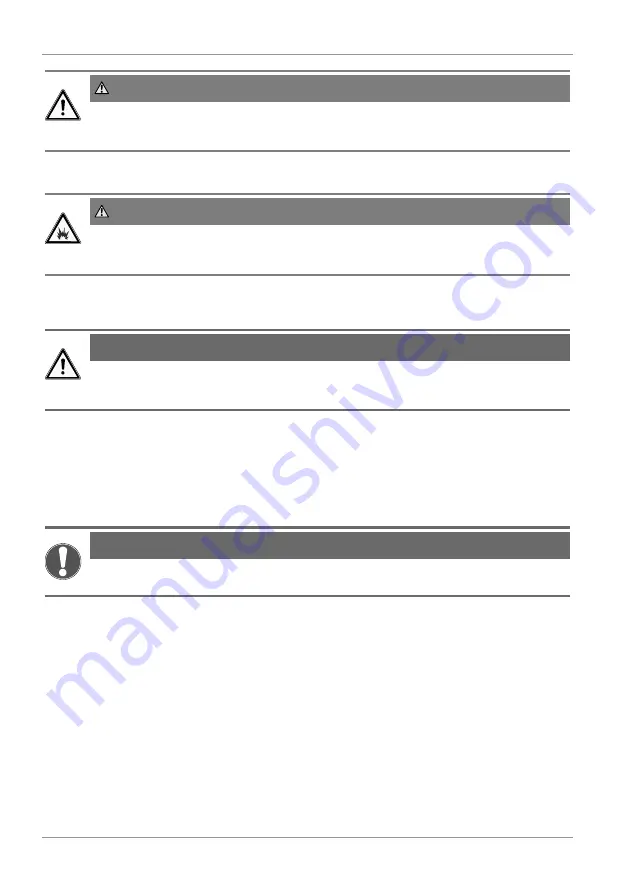
6 / 16
DANGER
Risk of suffocation
Improper use of this product can result in suffocation. This is particularly dangerous for children. The
following safety information must be observed at all times.
• Keep packaging materials (plastic bags, rubber bands etc.) away from children. They can cause
suffocation.
DANGER
Risk of explosion
Improper use of this product can cause an explosion. The following safety information must be ob-
served at all times to prevent an explosion.
• Do not expose the device to high temperatures. Use only the recommended batteries. Do not
short-circuit the device or batteries, or throw them into a fire! Excessive heat or improper handling
could trigger a short-circuit, a fire or an explosion!
NOTICE
Risk of damage to property
Improper handling can result in damage to the device and/or to the accessories. Always observe the
following safety information when using the device.
• Never disassemble the device. In the event of a fault, please contact your specialist retailer. The
specialist retailer will contact the service centre and send the device for repair if necessary.
• Protect the device from severe shocks!
• Use only the recommended batteries. Always replace weak or empty batteries with a new, com-
plete set of batteries at full capacity. Do not use batteries from different brands or with different ca-
pacities. Remove the batteries from the unit if it has not been used for a long time.
• Never use rechargeable batteries.
NOTICE
Risk of voltage damage!
The manufacturer is not liable for damage related to improperly installed batteries!
Summary of Contents for 7001801
Page 3: ...English 4 Deutsch 10...


































