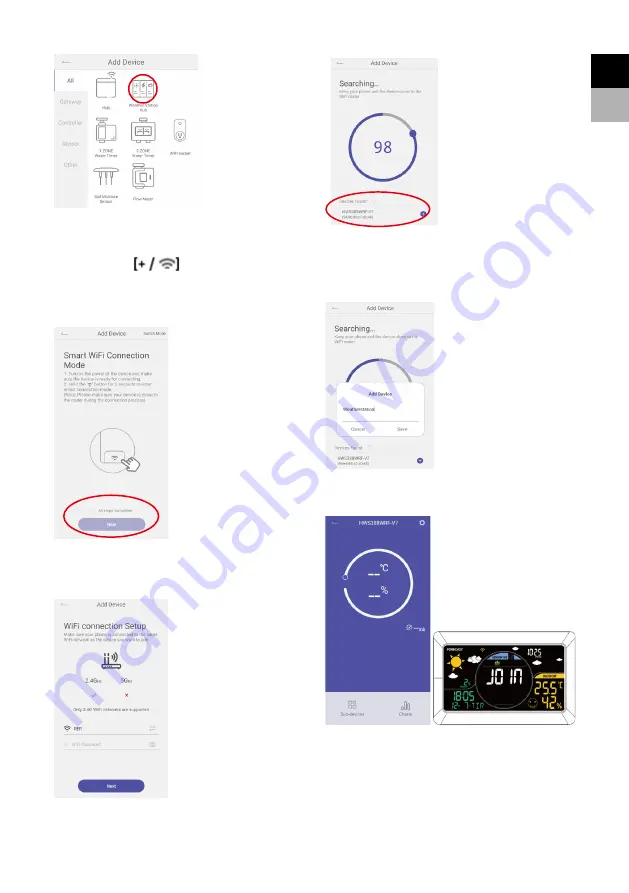
7
EN
DE
In the “Add Device” section, tap “Weather Station Hub”.
Press and hold the
button on the weather station
until “SCAN” appears on the display. The weather station is
now ready to pair.
In the app, check “All steps completed” and tap the “Next”
button.
Enter your WiFi information with the correct password and tap
the “Next” button.
The search starts and the device model number of the
weather station appears under “Devices Found”. Tap the
device model number.
Enter a unique device name and tap “Save”.
When the weather station has been successfully added, the
corresponding device page appears in the app and “JOIN”
appears on the weather station display for 5 seconds.
NOTE:
If the network doesn't pair successfully within 120
seconds, try method 2.
































