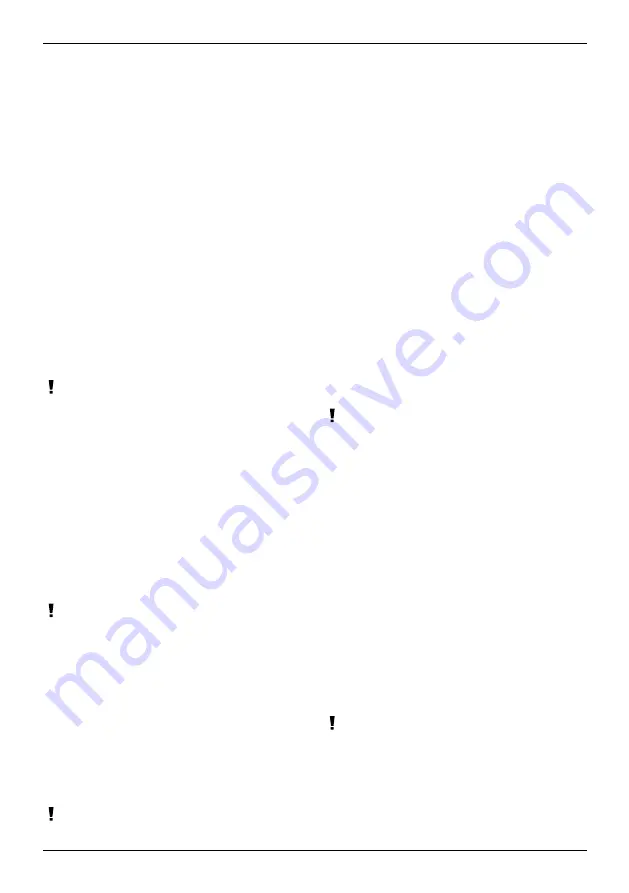
8
2. Remove the cover from the wall clock battery
compartment 2 (8).
3. Insert one battery (1.5V, AA/LR6) into battery
compartment 1 (7). Then place 2 batteries (1.5V,
AA/LR6) into battery compartment 2 (8).
4. Close the battery compartment 2 (8) again.
5.
Wait until the indoor temperature will be
displayed.
6. Remove the 4 fixing screws from the battery
compartment (16) of the remote sensor with a
small Phillips screwdriver and remove the cover.
7. Insert 2 batteries (1.5V, AAA/LR03) into the
battery compartment (16) of the remote sensor
and close the battery compartment.
8. During the installation process, place the remote
sensor next to the base unit. Only position the
remote sensor and the base unit at the desired
place after a successful installation process
and position it within the effective transmission
range.
TIME SETTING
NOTE!
After the clock received the DCF time signal the
time will be set according to the Central European
time (CET). Summer and winter time change (and
reverse) is also set automatically. Other deviating
times can be set manually only.
Automatic time setting via DCF time signal
After inserting the batteries the time will be set
automatically via DCF signal. This process may
take a few minutes. During this process the clock
hands will turn several times with interruption until
they will display the right time.
Initiate to receive the DCF time signal manually
NOTE!
Use this function when e.g. automatic summer/
winter time change does not work or the wall clock
temporarely receives no time signal.
1. Press and hold the REC button (11) for 3 seconds
to start manual search for the DCF signal.
2. The clock hands will move to their start position
(12:00 a.m.) and a the wall clock then tries to
receive the signal.
3. Wait approx. 2-5 minutes until the current time
will be displayed.
Manual time setting
NOTE!
It is necessary to set the time manually in places
where no radio signal is received.
1. Press and hold the M.SET button (9) for approx.
3 seconds.
2. When the minutes hand starts moving you can
the set the time manually:
• Press the M.SET button shortly to set the time
in minutes steps.
• Press and hold the M.SET button to set the
time continously.
3. Release M.SET button to stop manual setting
and save the time automatically and exit manual
time setting mode.
TEMPERATURE AND HUMIDITY DISPLAY
After inserting the batteries indoor humidity (3)
and indoor temperature (4) will be displayed. After
first data transmission from the remote sensor
the outdoor temperature (5) will be displayed. This
process may take a few minutes.
You can switch the temperature display from
degree Celsius to degree Fahrenheit by pushing
the °C/°F/DOWN button (12) at the backside of the
wall clock.
MOUNTING/POSITIONING
NOTE!
Make sure you have mounted or placed the device
in a safe way. Otherwise the device may fall down
and heavy damages can occur for which the
manufacturer is not liable.
The wall clock can be mounted on walls with the
wall mount (6).
The remote sensor also has a wall mount (15).
Moreover it can be placed on plane surfaces with
the fold-out table stand (17).
TROUBLESHOOTING
Signal disconnection
If without obvious reasons the display of the
outdoor temperature goes blank, please check the
following:
1. The remote unit is still in place.
2. The batteries of both the remote unit and main
unit are not empty. Replace batteries with new
ones if necessary.
NOTE!
When the temperature falls below freezing point,
the batteries of outdoor units will freeze, lowering
their voltage supply, effective range, and life span.
3. All units required are within range and the path is
clear of obstacles and interference. Shorten the
distance if necessary.






































