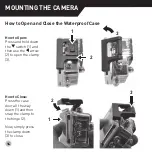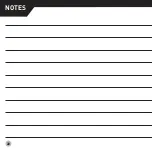12
2. Installing or removing the battery
A. Press on the battery cover to open it.
B. Correctly install the battery into the camera according to the polarity guides.
C. To remove the battery, simply open the battery cover and take it out.
3. Charging
A. Connect the camera to a computer or the power adapter via the USB cable for charging.
B. When charging, a blue indicator light will appear. When the blue light goes off, the device
is fully charged.
C. When charging, the blue indicator light long bright, fully charged, the blue light goes out.
4. Turning camera on and off
Press and hold the power switch for three to five seconds to turn the camera on or off.
5. Mode Switching
A. Press the
[Power On-Off / mode]
button
[
]
repeatedly to cycle through the camera
modes.
Camera mode
Description
Video recording
mode
Video recording/Motion detection
Photo shooting mode
Time setting/Photo taken
Play back mode
Cyclic Record/Fast view
Settings
Adjust all camera settings
INSTRUCTIONS
Summary of Contents for 88-83002
Page 6: ...6 PREFACE...
Page 8: ...8 CONTENTS 01 02 04 06 05 08 09 10 11 07 03...
Page 16: ...16 INSTRUCTIONS 01 02 Base Mount Example...
Page 17: ...17 01 02 Helmet Mount Example...
Page 18: ...18 01 02 Pole Bicycle Mount Example MOUNTING THE CAMERA...
Page 22: ...22 NOTES...
Page 23: ...23...