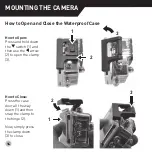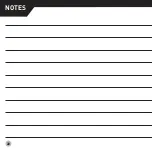14
MOUNTING THE CAMERA
How to Open and Close the Waterproof Case
How to Open:
Press and hold down
the switch (1) and
then use the arrow
(2) to open the clamp
(3).
How to Close:
Press the case
door all the way
down (1) and then
snap the clamp to
the hinge (2).
Now, simply press
the clamp down
(3) to close.
1
2
3
2
1
3
Summary of Contents for 88-83002
Page 6: ...6 PREFACE...
Page 8: ...8 CONTENTS 01 02 04 06 05 08 09 10 11 07 03...
Page 16: ...16 INSTRUCTIONS 01 02 Base Mount Example...
Page 17: ...17 01 02 Helmet Mount Example...
Page 18: ...18 01 02 Pole Bicycle Mount Example MOUNTING THE CAMERA...
Page 22: ...22 NOTES...
Page 23: ...23...