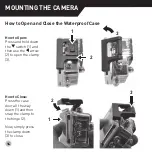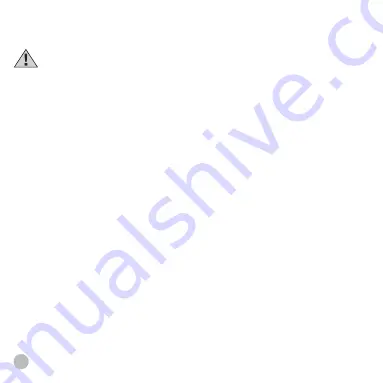
4
Intended Use
This product is intended only for private use. It was developed as an electronic medium
for the use of multimedia services.
General Warnings
•
Risk of choking —
Keep packaging material, like plastic bags and rubber bands, out of
the reach of children, as these materials pose a choking hazard. This product contains
small parts that could be swallowed by children.
• Leaking battery acid can lead to chemical burns. Avoid contact of battery acid with
skin, eyes and mucous membranes. In the event of contact, rinse the affected region
immediately with a plenty of water and seek medical attention.
•
Risk of electric shock —
Never bend, pinch or pull the power and connecting cables,
extensions and adapters. Protect the cables from sharp edges and heat. Before
operating, check the device, cables and connections for damage. Never use a damaged
unit or a unit with damaged power cables. Damaged parts must be exchanged
immediately by an authorised service centre.
•
Risk of property damage! —
Do not disassemble the device. In the event of a defect,
please contact your dealer. The dealer will contact the Service Center and can send the
device in to be repaired, if necessary.
• Do not expose the device to high temperatures. Use only the supplied power adapter.
Do not short-circuit the device or throw them into a fire. Excessive heat or improper
handling could trigger a short-circuit, a fire or an explosion.
• Do not interrupt an on-going data connection to a computer before all data has been
transferred. This could lead to data loss for which the manufacturer is not liable.
Warnings
1. It is a high-precision product, do not fall or crash.
2. Do not expose the unit to strong magnetic objects, such as magnet and electrical
motor. Avoid strong radio waves. Strong magnetic fields may cause the products
breakdown or images and sounds damage.
Summary of Contents for 88-83002
Page 6: ...6 PREFACE...
Page 8: ...8 CONTENTS 01 02 04 06 05 08 09 10 11 07 03...
Page 16: ...16 INSTRUCTIONS 01 02 Base Mount Example...
Page 17: ...17 01 02 Helmet Mount Example...
Page 18: ...18 01 02 Pole Bicycle Mount Example MOUNTING THE CAMERA...
Page 22: ...22 NOTES...
Page 23: ...23...