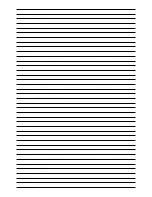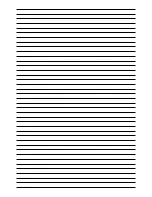7
Automatic time setting via DCF time signal
After inserting the battery the time will be set
automatically via DCF signal. This process may take
a few minutes. During this process the clock hands
will turn several times with interruption until they will
display the right time.
Initiate to receive the DCF time signal manually
NOTE!
Use this function when e.g. automatic summer/
winter time change does not work or the wall clock
temporarely receives no time signal.
1. Press and hold the REC button (9) for 3 seconds to
start manual search for the DCF signal.
2. The clock hands will move to their start position
(12:00 a.m.) and a the wall clock then tries to
receive the signal.
3. Wait approx. 2-5 minutes until the current time will
be displayed.
Manual time setting
NOTE!
It is necessary to set the time manually in places
where no radio signal is received.
1. Press and hold the M.SET button (7) for approx. 3
seconds.
2. When the minutes hand starts moving you can the
set the time manually:
• Press the M.SET button shortly to set the time in
minutes steps.
• Press and hold the M.SET button to set the time
continously.
3. Release M.SET button to stop manual setting and
save the time automatically and exit manual time
setting mode.
TEMPERATURE AND HUMIDITY DISPLAY
After inserting the battery indoor humidity (3) and
indoor temperature (4) will be displayed.
MOUNTING/POSITIONING
NOTE!
Make sure you have mounted or placed the device in
a safe way. Otherwise the device may fall down and
heavy damages can occur for which the manufacturer
is not liable.
The wall clock can be mounted on walls with the wall
mount (5).
TROUBLESHOOTING
Transmission collision
Signals from other household devices, such as door
bells, home security systems and entry controls,
may interfere with those of this product and cause
temporarily reception failure. This is normal and does
not affect the general performance of the product. The
transmission and reception of temperature readings
will resume once the interference recedes.
Other malfunctions
If there is no response from the wall clock by
keystrokes or if any other malfunctions occur perform
the following steps.
NOTE!
With this procedure all received data will be deleted.
1. Press RESET button (8) with a pointed instrument
(e.g. pen).
2. The clock hands will move to their start position
(12:00 a.m.) and the wall clock then tries to receive
the signal.
3. Wait approx. 2-5 minutes until the current time will
be displayed.
CLEANING AND MAINTENANCE
Before cleaning the device, disconnect it from the
power supply (remove batteries)!
Only use a dry cloth to clean the exterior of the device.
To avoid damaging the electronics, do not use any
cleaning fl uid.
Protect the device from dust and moisture. The
batteries should be removed from the unit if it has not
been used for a long time.
DE
EN
FR
IT
ES
Garantie / W
arranty