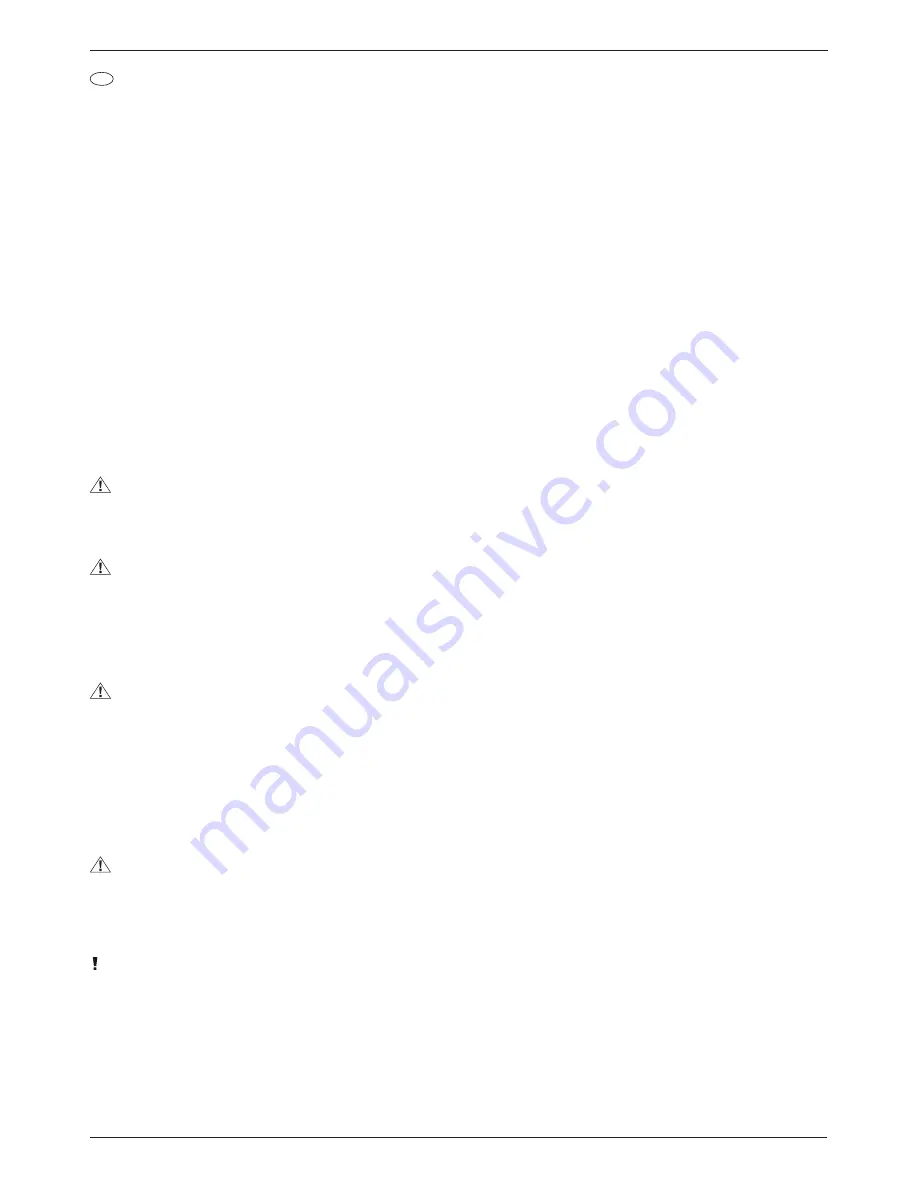
8
GB
ABOUT THiS iNSTRUCTiON MANUAl
These operating instructions are to be considered a
component of the device. Please read the safety instructions
and the operating instructions carefully before use. Keep these
instructions for renewed use at a later date. When the device is
sold or given to someone else, the instruction manual must be
provided to the new owner/user of the product.
iNTENDED USE
This product is intended only for private use.
It was developed for the magnified display of things in nature.
This device is not intended for use by individuals (including
children) with limited physical, sensory or mental capabilities
or those lacking in experience and/or knowledge, unless they
are supervised by an individual responsible for their safety or
have received instructions from them regarding the use of the
device.
Children must be supervised to ensure that they do not play
with the device.
GENERAl wARNiNG
RiSk OF CHOkiNG!
Keep packaging material, like plastic bags and rubber bands,
out of the reach of children, as these materials pose a choking
hazard.
RiSk of BODilY iNJURY!
Contains functional sharp edges and points!
Tools with sharp edges and points are often used when
working with this device. Because there is a risk of injury from
such tools, store this device and all tools and accessories in a
location that is out of the reach of children.
RiSk of ElECTRiC SHOCk!
This device contains electronic components that operate via a
power source (batteries). Children should only use the device
under adult supervision. Only use the device as described in
the manual; otherwise, you run the risk of an electric shock.
Before operating, check the device, cables and connections
for damage. Never use a damaged unit or a unit with damaged
power cables. Damaged parts must be exchanged immediately
by an authorised service centre.
RiSk of FiRE/EXPlOSiON!
Do not expose the device to high temperatures. Use only the
recommended batteries. Do not short-circuit the device or
batteries, or throw them into a fire. Excessive heat or improper
handling could trigger a short-circuit, a fire or an explosion.
RiSk of PROPERTY DAMAGE!
Protect the device from severe shocks!
The manufacturer is not liable for damage related to improperly
installed batteries!
Do not disassemble the device. In the event of a defect, please
contact your dealer. The dealer will contact the Service Centre
and can send the device in to be repaired, if necessary.
1. PACkAGE CONTENTS (FiG. 1)
(several accessory parts are premounted)
(A) Microscope with
(B) Microscope head
(C) 10x WF eyepiece
(D) Objectives: 4x, 10x, 40x
(E) Condenser
(F) Box with 5 prepared slides, blank slides and cover glasses
(G) Smartphone holder
(H) Transport case
2. PARTS OVERViEw FOR All MODElS (FiG. 2)
1 Eyepiece
2 Eyepiece holder
3 Microscope head
4 Objective revolver
5 Objectives (4x, 10x or 40x)
6 Slide clamp
7 Condenser
8 Adjusting lever for iris diaphragm
9 Filter holder
10 Condenser height adjustment
11 Condenser adjustment screws
12 Illumination
13 Coarse-adjusting wheel
14 Fine-adjusting wheel
15 Lengthwise knob of mechanical desk
16 Cross knob of mechanical desk
17 Rotary switch (On/Off switch with dimmer)
18 Battery compartment
19 Locking screw for battery compartment
20 Smartphone holder
only for model Erudit Basic Bino (Fig. 3)
21 Eyepiece tubes with foldable center axis
22 Diopter setting
3. lOCATiON
Before you set up the microscope, you must choose a suitable
location.
First you must make sure that your microscope is on a stable
and solid surface.
4. iNSERTiNG BATTERiES (FiG. 4)
The battery compartment (18) is located at the bottom of the
microscope. Loosen the locking screw (19) of the battery
compartment cover. Remove the cover. Insert three AA
type batteries (Mignon LR6). Make sure that the poles of
the batteries are in the correct position as marked on the
inner side of the battery compartment. Re-insert the battery
compartment cover and tighten the locking screw (19) only
hand-tight to avoid any damage to the cover.
You can also use accumulators of the same type instead of
normal batteries. Due to the lower voltage of accumulators, a
lower illumination can occur.
5. ElECTRiC illUMiNATiON (FiG. 5)
The microscope is equipped with a battery-powered LED
illumination. Therefore the usage with an off-grid power supply
(e.g. outside) is possible.
On/Off switch and dimmer are combined in one rotary switch
(17). To power on the device turn the rotary switch (17) until




























