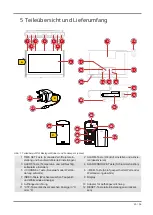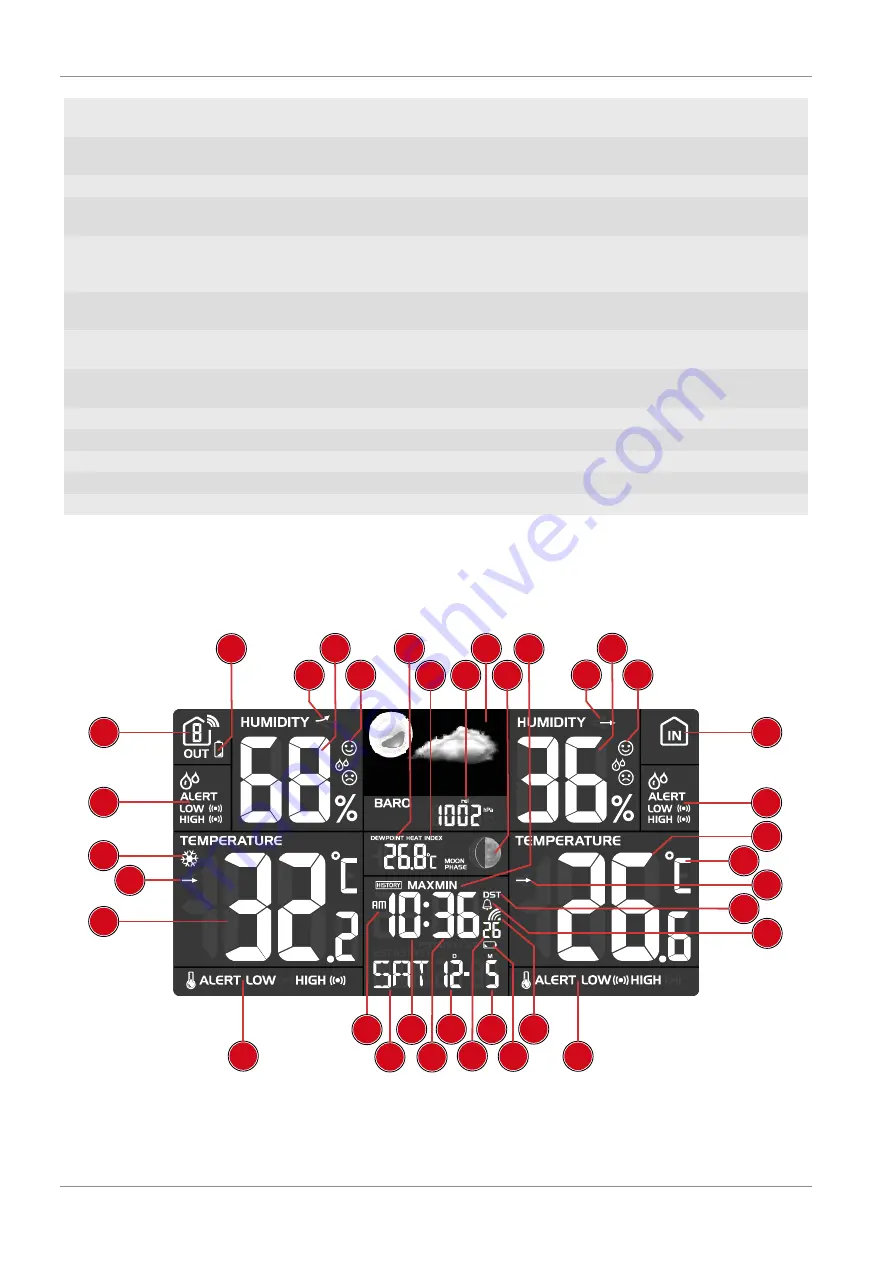
8 / 36
5 +/CHANNEL button (channel selection or
value change upwards)
6 -/MEM button (retrieve saved values or value
change downwards)
7 INDEX button (display change between dew
point and heat index)
8 Display
9 Wall mount
10 Wall mount adapter
11 °C/°F button (display change between °C or
°F)
12 RESET button (reset all settings)
13 BARO button (display change between hPa,
InHg or mmHG as well as barometric pressure
type selection)
14 Display brightness: bright (HI), low (LO) or
automatic (AUTO)
15 Power output cable
16 HISTORY button (retrieve measurements for
the past 24 hours)
17 SENSOR button (initialize remote sensor data
reception)
18 Battery compartment cover (base device)
19 Battery compartment (base device)
20 DC connection socket for coaxial/barrel con-
nector
21 DC power adapter with EU mains plug.
22 DC coaxial/barrel connector
23 Function indicator
24 Wall mount
25 Channel selector switch
26 Battery compartment cover (Remote sensor)
27 Battery compartment (Remote sensor)
28 RESET button (reset all settings)
29 RCC button (initialize time signal reception)
6 Screen display
36
14
1
3
8
2
4
35
34
33
32
15
16
17
21
5
6
7
13
11
12
9
24
28
31
23
22
18
19
29
30
25
27
20
10
26
Illustration 2: Screen display for the base station