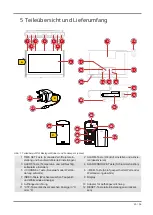10 / 36
Note that the actual range depends on the respective construction materials used for the buildings as
well as the respective position of the base unit and the outdoor sensor. External influences (various ra-
dio transmitters and other sources of interference) can greatly reduce the possible range. In such
cases, we recommend finding other locations for both the base unit and the outdoor sensor. Some-
times moving the sensor by just a few centimeters is enough!
Though the remote unit is weather proof, it should be placed away from direct sunlight, rain or snow.
8 Power supply
Base unit
1. Insert the DC plug into the connection socket on the base unit.
2. Insert the Euro plug into the mains power socket.
3. The device is powered on directly.
4. Wait until indoor temperature is displayed on the base unit.
NOTICE! For permanent operation, mains power supply is recommended. Alternatively, op-
eration using batteries is also possible to maintain the time setting in the event of a power
failure. In battery operation, the station is set to power saving mode after 6 seconds and the
display indication is deactivated. The display can be reactivated by pressing the snooze but-
ton.
For battery operation, proceed as follows:
5. Remove the battery compartment cover.
6. Insert batteries into the battery compartment. Make sure that the batteries are correctly aligned
(+/- poles).
7. Replace the battery compartment cover.
8. Wait until indoor temperature is displayed on the base unit.
NOTICE! When changing the type of power supply (mains power or batteries), the power
supply is temporarily interrupted for technical reasons. All previously made settings will be
lost.
Wireless sensor
9. Remove the battery compartment cover.
10. Insert batteries into the battery compartment. Make sure that the batteries are correctly aligned
(+/- poles).
11. Move the channel slider to the desired channel.
NOTICE! This weather station can be operated with one or more wireless sensors. Each con-
nected wireless sensor must be operated on a different channel. If only one wireless sensor is
connected, it should be operated on channel 1.
12. Replace the battery compartment cover.
9 Finding and connecting a sensor
Normally, the connection between the base station and the sensor is established automatically. How-
ever, after a battery change or in the event of a connection fault, the sensor search can be triggered
manually and thus the connection re-established.
NOTICE! Before establishing the connection, make sure that the identical channels are set on the
desired sensor and on the base station.
In normal display mode, press the [SENSOR] button once to activate the reception of the sensor sig-
nal for the displayed channel. The signal icon will flash.
NOTICE! For example, if CH 1 is displayed, pressing the [SENSOR] button will start reception for
channel 1 only.