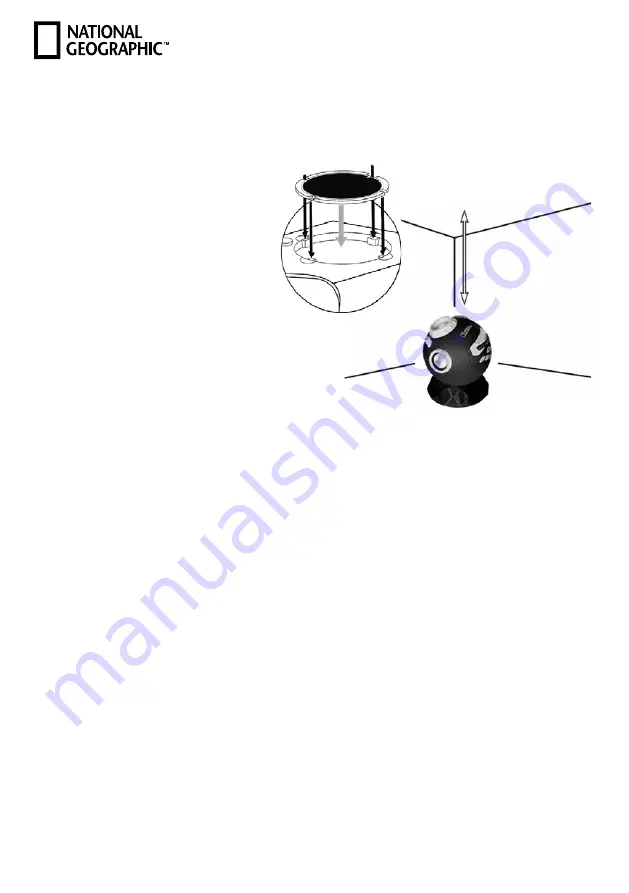
12
COMPONENTS
B
On/Stop/Off switch
C
Sleep timer button (30/60 Minutes)
D
Rotate right button
E
Rotate left button
F
Star disc tray eject button
G
Falling star button
H
Date dial
I
Time scale
J
Focus dial
1)
Stand
1!
Star disc (2 pieces)
1@
Speaker On/Off button
1#
/ button
1$
Channel-/Volume- button
1%
Mode (AUX/Radio) button
1^
Star disc tray
1&
Speakers
1*
Falling star projection lens
1(
Main projection lens
2)
Audio-in connector
2!
5V DC-in connector
2@
Audio cable
Battery installation
Only adults should insert or replace the batteries.
1. Twist and open the battery compartment door at the bottom.
2. Remove the battery cover with a screwdriver.
3. Insert three AA batteries into the unit with polarity as indicated on the battery compartment.
4. Replace the battery cover and battery door.
5. Replace the batteries when the light becomes dim.
Setting up the planetarium
1. Place the unit over the stand (10) on a fl at and stable platform (e.g. a table). The optimal projection
distance is about 1.8 m to 2 m.
2. Press the Star disc tray eject button (5) to open the tray and install the star disc (11). Note that the
keys on the disc have to match the ridges on the tray.
1.8 m - 2.0 m













































